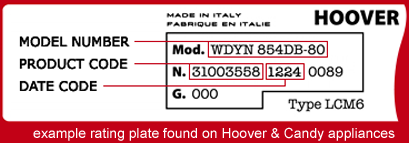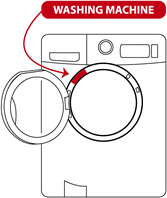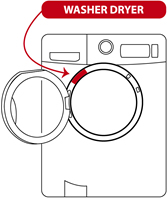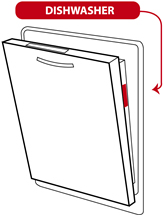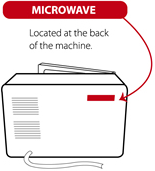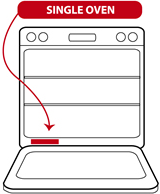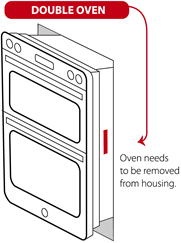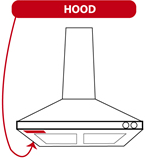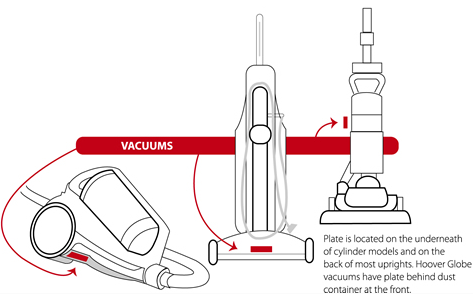Check the switch on the handle
Check that the slider switch on the handle is pushed down to the bottom setting. This will switch the brushes on.
Check that the slider switch on the handle is pushed down to the bottom setting. This will switch the brushes on.
The brush requires cleaning
To check the belt switch the cleaner on and turn it over to see if the brushes are spinning. Take care to keep fingers and clothing away from any moving parts. Note the handle selection switch must be switched to the 'carpet setting' in order for the brush to spin.
To check the belt switch the cleaner on and turn it over to see if the brushes are spinning. Take care to keep fingers and clothing away from any moving parts. Note the handle selection switch must be switched to the 'carpet setting' in order for the brush to spin.
If the brush is not spinning or has become clogged up with hair / threads or debris then it can be removed for cleaning. Depending on your model there are two different ways to remove the brush for cleaning :
Use a small flat blade screwdriver to unscrew the lock. Lift the locking bar out and the brush can be removed
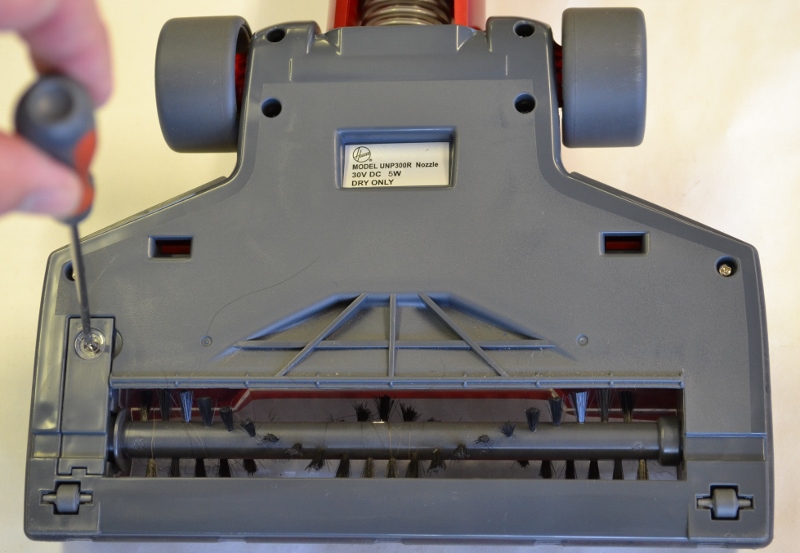
on some models unclip the retaining clip as shown then the brush roll can be removed for cleaning


Clean the brush and re fit. If the belt has snapped then it will be necessary to remove the top cover. Please refer to the ' how to replace the belt' blog on the Maintenance section for this product Should you require replacement belts you can purchase them via the spares section of this website
Check that it is not clogged with debris
Turn the cleaner over and inspect the brushes, they can be removed for cleaning - any threads or hair that may be tangled around it will stop it turning as will any solid items jammed down there.
Turn the cleaner over and inspect the brushes, they can be removed for cleaning - any threads or hair that may be tangled around it will stop it turning as will any solid items jammed down there.
Use a flat blade screwdriver to twist the locking device to the 'open padlock' symbol. Remove the locking bar:

Now lift the brush bar out and clean it. We recommend that the brush roll is replaced once per year and you can purchase these from the spares section of the website