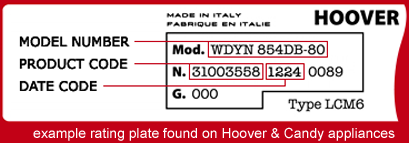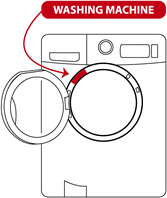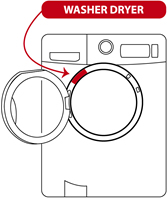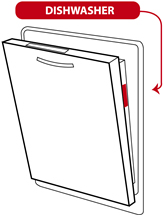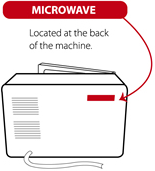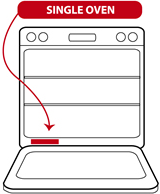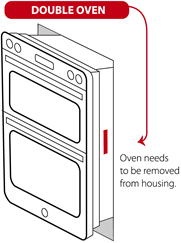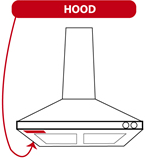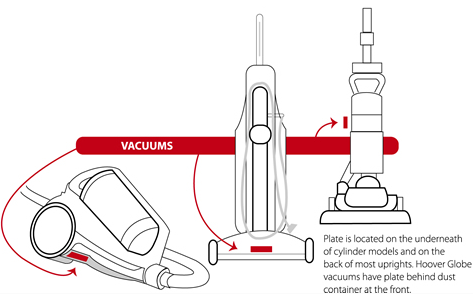The delay start is active
Should a 'H' with a number be shown the display, for example 'H02' then the delay start has been activated. The number indicates in how many hours in the future, the machine will start. So in our example the machine will switch on by itself in 2 hours time. You will not be able to use the machine instantly unless you cancel the delay start. The machine can be programmed to come on up to 24 hours in advance. To re set simply press the delay start button found on the option button cluster repeatedly until 'H0' appears. The machine will now commence the cycle when you press the start button.
Should a 'H' with a number be shown the display, for example 'H02' then the delay start has been activated. The number indicates in how many hours in the future, the machine will start. So in our example the machine will switch on by itself in 2 hours time. You will not be able to use the machine instantly unless you cancel the delay start. The machine can be programmed to come on up to 24 hours in advance. To re set simply press the delay start button found on the option button cluster repeatedly until 'H0' appears. The machine will now commence the cycle when you press the start button.
This solution applies to the following models:
Washer Dryers
- AWDPD4138LH - 31008754
- AWDPD4138LHR - 31008554
- AWDPD6106LH - 31008552
- AWDPD6106LHB - 31008550
- AWDPD6106LHO - 31008551
- AWDPD6106LHR - 31008553
- H3D 4852DE/1-80 - 31010841
- H3D41062DE/1-80 - 31010842
- H3D41065TACBE-80 - 31010710
- H3D41065TACBE-80 - 31010710
- H3D4106TE/1-80 - 31010878
- H3D4852/1-80 - 31010841
- H3D485TE/1-80 - 31010702
- H3D4965DCE/1-80 - 31011249
- H3D496TE/1-80 - 310101877
- H3DS41065TACE-80 - 31010709
- H3DS4855TACBE-80 - 31010704
- H3DS4855TACE-80 - 31010703
- H3DS4965DACE-80 - 31010705
- H3DS4965DACGE-80 - 31010706
- H3DS4965TACBE-80 - 31010708
- H3DS4965TACE-80 - 31010707
- H3DS696TAMCE-80 - 31010985
- H3DS696TAMCGE-80 - 310101986
- HBD 485D1E/1-80 - 31800937
- HBD 495D1E/1-80 - 31800993
- HBD 495D2E/1-80 - 31800992
- HBD 585D1AE/1-80 - 31800956
- HBD 585D1E/1-80 - 31800935
- HBD485D2E/1-80 - 31800936
- HBDOS 695TAME-80 - 31801050
- HBDOS695TAMCBE80 - 31800927
- HBDOS695TAMCBT80 - 31800939
- HBDOS695TAMCE-80 - 31800928
- HBDOS695TAMCET80 - 31800940
- HBDOS695TAMCRE80 - 31801038
- HBDOS695TME-80 - 31800944
- HBDOS695TMET-80 - 31800941
- HBDS485D1ACBE80 - 31800902
- HBDS485D1ACE-80 - 31800901
- HBDS485D2ACBE80 - 31800905
- HBDS485D2ACE-80 - 31800904
- HBDS495D1ACBE-80 - 31800988
- HBDS495D1ACE/-80 - 31800990
- HBDS495D2ACBE-80 - 31800994
- HBDS495D2ACE/-80 - 31800987
- HBDS585D1ACE-80 - 31800903
- HBDS595D1ACE/-80 - 31800989
- HBWD 7514DA-80 - 31800265
- HBWD 8514D-80 - 31800308
- HBWD 8514DAC-80 - 31800310
- HBWD 8514DC-80 - 31800309
- HBWD 8514TAHC-80 - 31800269
- HBWD8514S-80 - 31800331
- HBWDO8514TAHC-80 - 31800268
- HD4106AMBCB/1-80 - 31010884
- HD4106AMC/1-80 - 31010858
- HD4149AMBCB/1-80 - 31010886
- HD4149AMC/1-80 - 31010885
- HD496AMC/1-80 - 31010882
- HDB 284-80 - 31800031
- HDB 5106AMC/1-80 - 31011248
- HDB 642N-80 - 31800172
- HDB 854DN/1-80 - 31800158
- HDB4106AMBCR-80 - 31010893
- HDB4106AMC/1-80 - 31010894
- HDB5106AMC/1-80 - 31011248
- HDB854DN/1-S - 31800177
- HDD4106AMBC-80 - 31010881
- HDD4106AMBCB-80 - 31010880
- HDD4106AMBCR-80 - 31010879
- HDDB4106AMBC-80 - 31010897
- HDDB4106AMBCR-80 - 31010898
- HLW 585DC-80 - 31007911
- HNWF7148 - 31001512
- HNWL7146 - 31001362
- HNWL7166 - 31001359
- HWD 69AMBCB/1-80 - 31010854
- VHW 654D-80 - 31002992
- VHW 656D-80 - 31002991
- VHW854D-80 - 31002990
- VHW856D-80 - 31002989
- VHW964D-80 - 31002988
- VHW966DP-80 - 31002987
- WDMT413AI2 - 31006737
- WDWF 4138AHB-80 - 31008107
- WDXA 4851 - 31006724
- WDXA 496A2 - 31006730
- WDXA C6852B - 31006725
- WDXC 4751 - 31006723
- WDXC 5851 - 31006729
- WDXC C4851 - 31006726
- WDXC C4851B - 31006727
- WDXC C5962 - 31006731
- WDXC C5962B - 31006732
- WDXC E4852 - 31006728
- WDXC E51062 - 31006735
- WDXOA 4106-80 - 31007936
- WDXOA 4106B-80 - 31007980
- WDXOA 4106HC/5-80 - 31008775
- WDXOA 485C-80 - 31007933
- WDXOA 485CB-80 - 31007910
- WDXOA 486AC-80 - 31007912
- WDXOA 496AF - 31007883
- WDXOA 496C-80 - 31007937
- WDXOA 496CB-80 - 31007938
- WDXOA 596FN-80 - 31008105
- WDXOA 686C-80 - 31007890
- WDXOA 686CB-80 - 31007935
- WDXOC 496AB-80 - 31008027
- WDXOC 585C-80 - 31007884
- WDXOC 585CB-80 - 31008104
- WDXOC 686AC-80 - 31008108
- WDXOC 686ACB - 31008055
- WDXOC 686C1/1-80 - 31007687
- WDXOC4106A-80 - 31008729
- WDXOC485A - 31008052
- WDXOC485A-80 - 31008607
- WDXOC496A-80 - 31008730
- WDXOC696AKR/1-80 - 31008226
- WDXP 596A2 - 31006733
- WDXP BH4117AI2 - 31006736
- WDXT 4106A2 - 31006734
- WDYN 10743D - 31005625
- WDYN 11746PG8 - 31005189
- WDYN 8154D - 31005620
- WDYN 854DB - 31003586
- WDYN 855D - 31004778
- WDYN 856D - 31003585
- WDYN 856DS - 31005621
- WDYN 8615D8P - 31005624
- WDYN 9646G-80 - 31003591
- WDYN 9666PG-80 - 31003590
- WDYNS 654D-80 - 31003780
Washing Machines
- AH3W4102DABBE-80 - 31019207
- AWMPD610LH8 - 31008499
- AWMPD610LH8 - 31008501
- AWMPD610LH8R - 31008496
- AWMPD610LHO8 - 31008500
- AWMPD69LH7 - 31008494
- AWMPD69LH7 - 31008753
- AWMPD69LH7B - 31008498
- AWMPD69LH7B - 31008532
- AWMPD69LH7R - 31008495
- AWMPD69LH7R - 31008533
- AWMPD69LHO7 - 31008497
- DHL 14102D3 - 31008051
- DHL 1482D3 - 31007904
- DHL 1482D3/1-80 - 31007904
- DHL 1482D3-80 - 31008234
- DHL 1482DR3R/1-80 - 31008737
- DHL 1492D3 - 31007906
- DHL 1492D3-80 - 31008236
- DHL 149DB3B/1-80 - 31007969
- DHL 1672D3 - 31007889
- DHL 1672D3B/1-80 - 31008102
- DHL1482DBB/1-80 - 31007905
- DHL1492DR3R-80 - 31008661
- DHL1682DR3R/1-80 - 31008736
- DHL1682DR3R-80 - 31008660
- DLOA 4103/1-80 - 31008100
- DMP 413AIW3 - 31006661
- DST10146P-80 - 31003253
- DWFT 410AH3 - 31007871
- DWFT 410AH8B/1 - 31007872
- DWFT 411AH7-80 - 31007928
- DWFT 412AH3/1-80 - 31008077
- DWFT 413AH8B/1 - 31007878
- DWFT 610AH7-80 - 31007926
- DWT L413AIW3 - 31006532
- DWT L49AIW3 - 31006531
- DWT L610AIW3 - 31006518
- DWT L68AIW3 - 31006517
- DWT SS134AIB3 - 31006530
- DWT SS134AIW3 - 31006533
- DXA 48W3 - 31006495
- DXA 48W3-80 - 31006740
- DXA 49W3 - 31006497
- DXA 59BC3 - 31006501
- DXA 610AIW3 - 31006503
- DXA 68AIW3 - 31006496
- DXA 68AW3 - 31006738
- DXA 69AW3 - 31006499
- DXC 4E47B3 - 31006504
- DXC 4E47W3 - 31006505
- DXC 510W3 - 31006527
- DXC 58BC3 - 31006508
- DXC 58W3 - 31006509
- DXC 59W3 - 31006512
- DXC C48B3 - 31006513
- DXC C48W3 - 31006510
- DXC C49B3 - 31006521
- DXC C49W3 - 31006519
- DXC C69IB3 - 31006526
- DXC C69W3 - 31006525
- DXC E410W3 - 31006515
- DXC E48AW3 - 31006511
- DXC E49W3 - 31006528
- DXC4 57W1 - 31006506
- DXC4 C47B1 - 31006502
- DXC4 C47W1 - 31006498
- DXC4 E47S3 - 31006797
- DXOA 147LW3/1-80 - 31008000
- DXOA 148TLW3-80 - 31007987
- DXOA 149TLB3B-80 - 31007986
- DXOA 410C3/1-80 - 31007922
- DXOA 410C3B/1-80 - 31007923
- DXOA 412AHFN - 31007909
- DXOA 48C3/1-80 - 31007991
- DXOA 48C3/1-80 - 31007920
- DXOA 48C3B/1-80 - 31007977
- DXOA 49AFN3/1-80 - 31007988
- DXOA 49AK3R/1-80 - 31008130
- DXOA 49C3-80 - 31008279
- DXOA 49C3B/1-80 - 31007919
- DXOA 49C3B-80 - 31008283
- DXOA 49LW3/1-80 - 31008018
- DXOA 510C3/1-80 - 31007930
- DXOA 58AK3R/1-80 - 31008129
- DXOA 59C3/1-80 - 31008097
- DXOA 610AHFN - 31007907
- DXOA 610AK3R-80 - 31008131
- DXOA 610HC3/1-80 - 31007875
- DXOA 610HC3B/1-80 - 31007876
- DXOA 67LW3/1-80 - 31008026
- DXOA 68C3/1-80 - 31008048
- DXOA 68C3B/1-80 - 31008049
- DXOA 68LB3B/1-80 - 31007989
- DXOA 68LW3/1-80 - 31007925
- DXOA 68LW3-80 - 31008305
- DXOA 69C3/1-80 - 31007921
- DXOA 69C3-80 - 31008285
- DXOA 69HC3B/1-80 - 31008099
- DXOA 69LW3-80 - 31008369
- DXOA167LB3B/1-80 - 31007990
- DXOA48AFN3/1-80 - 31007932
- DXOA610AHFN7B-80 - 31007908
- DXOC 169AC3B/1-80 - 31008080
- DXOC 410AC3 - 31007869
- DXOC 410C3 - 31007133
- DXOC 410C3B - 31007134
- DXOC 47C3 - 31007290
- DXOC 48C3 - 31007339
- DXOC 49C3 - 31007320
- DXOC 510C3 - 31007132
- DXOC 58AC3/1-80 - 31008101
- DXOC 58C3B/1-80 - 31008079
- DXOC 67C3 - 31007288
- DXOC 67C3B - 31007289
- DXOC 68AC3/1-80 - 31007877
- DXOC 68AC3B - 31008050
- DXOC 68C3 - 31007312
- DXOC 68C3B - 31007018
- DXOC 69AFN - 31007868
- DXOC 69AFN3R - 31008128
- DXOC 69C3 - 31007323
- DXOC 69C3B - 31007322
- DXOC610AFN3/1-80 - 31009572
- DXP 410AIB3 - 31006520
- DXP 410AIW3 - 31006524
- DXP 412AIW3 - 31006534
- DXP 48AIW3 - 31006514
- DXP 49AIW3 - 31006529
- DXP 610AIW3 - 31006522
- DXP 68AIW3 - 31006516
- DYN 10144D3X - 31005596
- DYN 10144DPG - 31004388
- DYN 10146PG8 - 31005795
- DYN 10166P8 - 31005599
- DYN 10166PG8 - 31005796
- DYN 11146P8CH - 31005616
- DYN 7164D1X - 31005588
- DYN 8124D - 31004378
- DYN 8144D1X - 31005590
- DYN 8144D8PB - 31005524
- DYN 8144DB - 31004112
- DYN 8144DG8 - 31005707
- DYN 8163D8P - 31005193
- DYN 8163D8X - 31005593
- DYN 8164D - 31004377
- DYN 9124DG - 31004387
- DYN 9144D3X - 31005594
- DYN 9144DG8 - 31004839
- DYN 9164D8PX - 31005602
- DYN 9164DPG - 31004384
- DYN10144DP-80 - 31003244
- DYNS 7144D1S - 31005479
- DYNS 7144D1X - 31005623
- H3W 68TME/1-80 - 31010712
- H3W 68TME/1-80 - 31010712
- H3W 69TME/1-80 - 31010995
- H3W 69TMGGE/1-80 - 31010984
- H3W 69TMGGE/1-80 - 31010984
- H3W4102DBBE/1-80 - 31010915
- H3W4102DE/1-80 - 31010914
- H3W4105TE/1-80 - 31011247
- H3W410TAE/1-80 - 31019214
- H3W410TAGGE/1-80 - 31010714
- H3W410TE/1-80 - 31010847
- H3W410TGGE/1-80 - 31010714
- H3W47TE/1-80 - 31011250
- H3W482DBBE/1-80 - 31010918
- H3W482DE/1-80 - 31010919
- H3W48TE/1-80 - 31010711
- H3W48TE-80 - 31010725
- H3W48TGGE/1-80 - 31010921
- H3W492DBBE/1-80 - 31010916
- H3W492DBBE-80 - 31010794
- H3W492DE/1-80 - 31010917
- H3W49TA4/1-80 - 31019541
- H3W49TE/1-80 - 31010713
- H3W49TE-80 - 31010788
- H3W49TGGE/1-80 - 31010770
- H3W58TE/-80 - 31011244
- H3W58TGGE/1-80 - 31011243
- H3W592DE-80 - 31010902
- H3W68TMBBE/1-80 - 31018719
- H3W68TMGGE/1-80 - 31010999
- H3W69TME/1-80 - 31011569
- H3WS4105DACE-80 - 31010718
- H3WS4105DACGE-80 - 31010719
- H3WS4105TACBE-80 - 31010727
- H3WS4105TACE-80 - 31011035
- H3WS485DACE/1-80 - 31010722
- H3WS485TACBE/-80 - 31010924
- H3WS485TACE/1-80 - 31010925
- H3WS495DACE/1-80 - 31010720
- H3WS495DACGE/-80 - 31010715
- H3WS495DACGE-80 - 31010715
- H3WS495TACBE/-80 - 31010922
- H3WS495TACE/1-80 - 31010923
- H3WS495TACE-80 - 31010781
- H3WS610TAMCGE-80 - 31010983
- H3WS68TAMCE/1-80 - 31010724
- H3WS68TAMCGE/-80 - 31010721
- H3WS69TAMCE/1-80 - 31010716
- H3WS69TAMCGE/-80 - 31010717
- H7W610AMBC-80 - 31018952
- H7W610MBCR-80 - 31018952
- HBD 485D2E/1-80 - 31800936
- HBWDO 8514TAHC-80 - 31800268
- HBWM 814D-80 - 31800249
- HBWM 814DC-80 - 31800303
- HBWM 814S-80 - 31800330
- HBWM 814SAC-80 - 31800305
- HBWM 814TAHC-80 - 31800247
- HBWM 816S-80 - 31800311
- HBWM 84TAHC-80 - 31800250
- HBWM 914D-80 - 31800302
- HBWM 914DC-80 - 31800304
- HBWM 914SC-80 - 31800306
- HBWM 915D-80 - 31800329
- HBWM 916TAHC-80 - 31800246
- HBWM84TAHC-80 - 31800250
- HBWM916TAHC-80 - 31800246
- HBWMO 96TAHC-80 - 31800245
- HBWMO96TAHC-80 - 31800245
- HBWOS 69TAME-80 - 31801048
- HBWOS 69TMCE-80 - 31800899
- HBWOS 69TME-80 - 31800879
- HBWOS69TAMCBE-80 - 31800898
- HBWOS69TAMCBET80 - 31800934
- HBWOS69TAMCET/80 - 31800942
- HBWOS69TAMCRE-80 - 31801039
- HBWOS69TMET-80 - 31800878
- HBWOSTMCE-80 - 31800899
- HBWS 48D1ACE-80 - 31800888
- HBWS 48D1E-80 - 31800886
- HBWS 48D2E-80 - 31800965
- HBWS 49D1E-80 - 31800877
- HBWS 58D1ACE-80 - 31800889
- HBWS 58D1AE-80 - 31800893
- HBWS 59D1ACE-80 - 31800892
- HBWS48D1ACBE/80 - 31800900
- HBWS48D1ACBE-80 - 31800900
- HBWS48D2ACE-80 - 31800887
- HBWS48D2E/1-80 - 31800924
- HBWS48D3ACBE-80 - 31800875
- HBWS49D1ACBE-80 - 31800881
- HBWS49D1ACE-80 - 31800975
- HBWS49D2ACE-80 - 31800891
- HBWS49D2E-80 - 31800880
- HBWS49D3ACBE-80 - 31800974
- HD496AMBCB/1-80 - 31010883
- HDB 642N - 31800093
- HL 1472D3 - 31007325
- HL 1482D3 - 31007223
- HL 1492D3/1-80 - 31007319
- HL 1492D3-80 - 31007019
- HL 1572D3/1-80 - 31008076
- HL 1672D3 - 31007291
- HL 1672D3B - 31007287
- HL 1682D3 - 31007314
- HL 1682D3-80 - 31007017
- HL 1692D3/1-80 - 31009560
- HL 1692D3-80 - 31010168
- HL4 1472D3/1-80 - 31008098
- HNL642 - 31002595
- HNL662 - 31002596
- HNL71463D - 31001974
- HNL7166 - 31001976
- HNL71663D - 31001973
- HNL8146 - 31002073
- HNT 6414 - 31004449
- HNT5146 - 31002008
- HNT6414 - 31002485
- HNWF7168 - 31001513
- HW 410AMBCB/1-80 - 31010823
- HW410AMC/1-80 - 31010436
- HW411AMBCB/1-80 - 31010827
- HW411AMC/1-80 - 31010826
- HW412AMBCB/1-80 - 31010832
- HW412AMC/1-80 - 31010828
- HW414AMBCB/1-80 - 31010808
- HW414AMC/1-80 - 31010807
- HW49AMBCB/1-80 - 31010810
- HW49AMC/1-80 - 31010473
- HW610AMBCB/1-80 - 31010825
- HW610AMC/1-80 - 31010824
- HW68AMC/1-80 - 31010433
- HW69AMBCB/1-80 - 31010809
- HW69AMC/1-80 - 31010437
- HWB 2402DN1 - 31800171
- HWB 280-80 - 31800032
- HWB 49AMBCR/1-80 - 31010831
- HWB 814D-80S - 31800075
- HWB 814DN1 - 31800168
- HWB 814DN1-S - 31800176
- HWB410AMBCR/1-80 - 31010830
- HWB410AMC/1-80 - 31010849
- HWB411AMBCR/1-80 - 31010852
- HWB411AMC/1-80 - 31010850
- HWB412AMBCR/1-80 - 31010856
- HWB412AMC/1-80 - 31010857
- HWB414AMC/1-80 - 31010853
- HWB49AMC/1-80 - 31010890
- HWB510AMC/1-80 - 31011246
- HWB68AMBCR/1-80 - 31010889
- HWB68AMC/1-80 - 31010822
- HWB69AMBCR/1-80 - 31010821
- HWB69AMC/1-80 - 31010891
- HWD 69AMBCR/1-80 - 31010855
- HWD610AMBC/1-80 - 31010818
- HWD610AMBCB/1-80 - 31010819
- HWD610AMBCR/1-80 - 31010820
- HWD69AMBC/1-80 - 31011050
- HWD69AMBCB/1-80 - 31010854
- HWDB610AMBC/1-80 - 31010896
- HWDB610AMBCR-80 - 31010895
- HWDB69AMBC/1-80 - 31010888
- HWDB69AMBCR/1-80 - 31010855
- HWDB69AMBCR-80 - 31010892
- OPH 614 - 31004618
- OPH 616 - 31004619
- OPH 714DF - 31004621
- OPH614-80 - 31002852
- OPH616-80 - 31002854
- OPH714D/1-80 - 31002505
- OPH716D - 31002504
- OPHS 612 - 31004702
- OPHS 712B - 31004703
- OPHS 712DF - 31004706
- VHD8122 - 31001952
- VHD8142 - 31001951
- VHD8143DB - 31001946
- VHD8162 - 31001950
- VHD822 - 31002588
- VHD842 - 31002589
- VHD842/1-80 - 31002984
- VHD844DB-80 - 31002594
- VHD862 - 31002590
- VHD9123D - 31001949
- VHD9143ZD - 31001948
- VHD9163ZD - 31001947
- VHD924D-80 - 31002591
- VHD944D-80 - 31002592
- VHD964ZD-80 - 31002593
- VT 616D21 - 31005506
- VT 814D21 - 31004623
- VT 816D22X - 31005827
- VT 914D22X - 31005832
- VTS 612D21 - 31005504
- VTS 614D21 - 31005475
- VTS 712D21 - 31005317
- VTS 712D21B - 31005319
- VTS 712D21S - 31005318
- WDWFT 4138AH-80 - 31007939
- WDWFT 6106AH-80 - 31007940