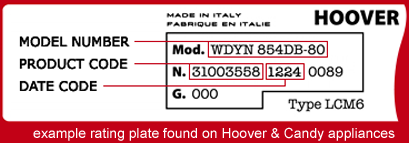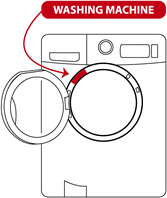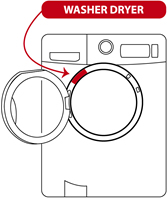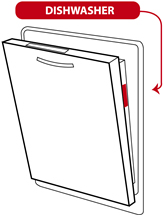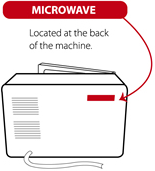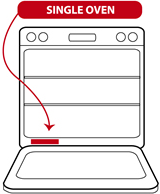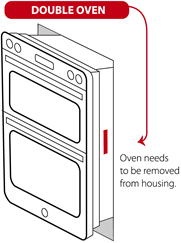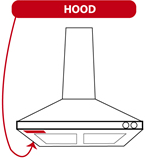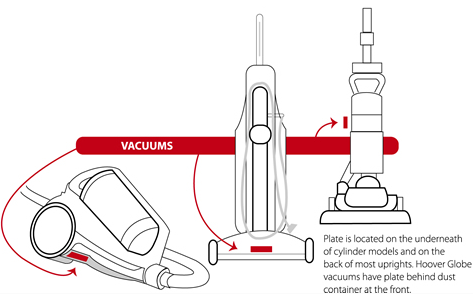If 'Demo' is shown follow these steps to de activate
Demo mode is used when the product has been installed in a showroom display. If you find that demo mode has been activated for some reason follow the steps shown on the guide that features the controlls of your oven to de actvate and use the oven normally.
Demo mode is used when the product has been installed in a showroom display. If you find that demo mode has been activated for some reason follow the steps shown on the guide that features the controlls of your oven to de actvate and use the oven normally.

Or alternatively for this display:
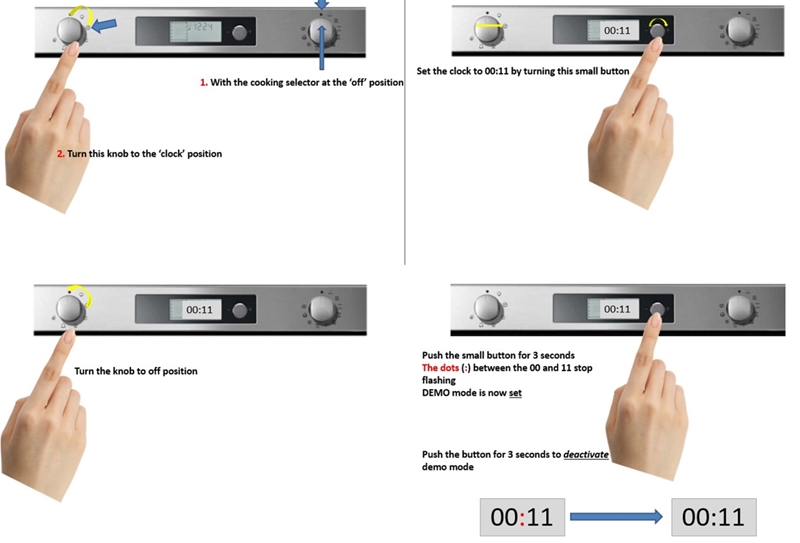
Or alternatively:

Or possibly the display shown below?
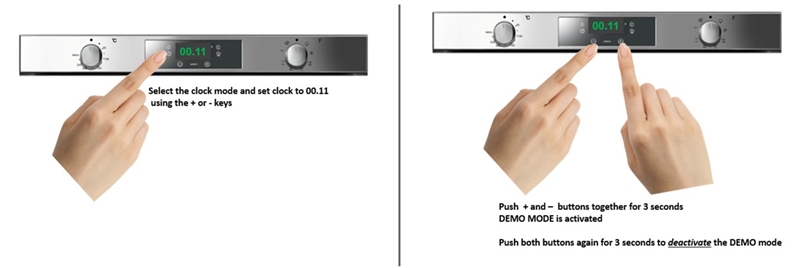
This solution applies to the following models:
Ovens
- H7S316 MX - 33700306
- H9S 316 MX - 33700305
- HCM 906AX - 33701713
- HDO 725 X - 33700134
- HDO 885X - 33700107
- HDO 889X - 33700110
- HDO707NX - 33701189
- HDO707X - 33701188
- HDO8442X - 33701862
- HDO8468X - 33701861
- HDO909NX - 33701192
- HDO909X - 33701193
- HFO 415B - 33700118
- HMO 635X - 33700113
- HMO 837 - 33700116
- HO 423 VX - 33701037
- HO 423/6 V - 33701213
- HO 445/6 VX - 33701212
- HO 445VX - 33701040
- HO48D42IN - 33701888
- HO786VX WIFI - 33701681
- HO7D3120IN - 33701582
- HO9D3120IN - 33701580
- HO9D3120PNI - 33701578
- HO9D337IN - 33701581
- HOA 03 VXSC - 33701082
- HOA 2VX - 33701175
- HOA 54VX - 33700974
- HOA 65 VX - 33700926
- HOA 96VX - 33700972
- HOA03VX WIFI - 33701511
- HOA20VX - 33701706
- HOAZ 3373 IN - 33701743
- HOAZ 7150 IN - 33701745
- HOAZ 7150 WI - 33701832
- HOAZ 8673 IN - 33701742
- HOAZ7173IN WF/E - 33702312
- HOAZ7173IN WIFI - 33701751
- HOAZ7801 IN - 33701887
- HOC 709/6NX - 33701229
- HOC3250BI - 33701826
- HOC3250IN - 33701803
- HOC709/6X - 33701230
- HODP0007BI - 33702978
- HODP0507BI - 33702978
- HOE3154IN - 33701808
- HOE3184IN WIFI - 33702407
- HOMS6508X - 33701877
- HOMS6908LX - 33701879
- HOP 455X - 33700250
- HOS 316 ABX - 33700537
- HOS 316 AX - 33700300
- HOS 456 X - 33700251
- HOS 556 PX - 33700311
- HOS 556 X - 33700252
- HOS 558 PPX - 33700608
- HOSM658IN - 33701878
- HOSM698LIN - 33701880
- HOZ3150IN - 33701773
- HOZ3150IN WIFI - 33702403
- HOZ3150WI - 33701774
- HOZ7173IN WF/E - 33702172
- HOZ7173IN WIFI - 33701775
- HOZP0447BI - 33702986
- HOZP7976B WIFI - 33702064
- HOZP9177BI - 33702961
- HOZP9177BI - 33702961
- HPRECM7 - 33900077
- HSO8650X - 33701863
- HSOL8690X - 33701864
- Vision - 33701860
- VISION/E - 33702376