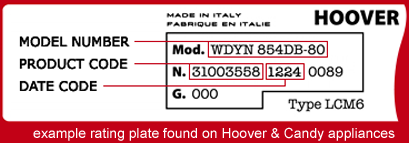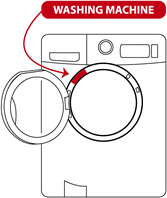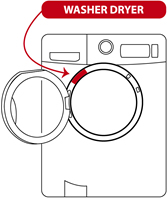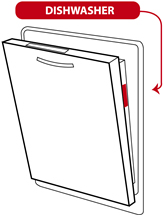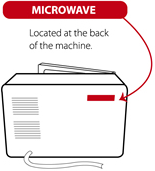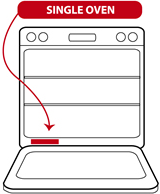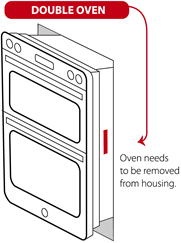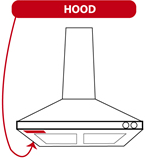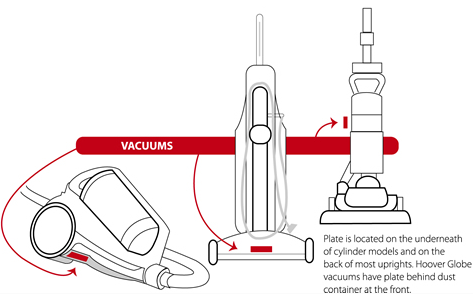The belt has broken
To check the condition of the belt start by unplugging your Reactive vacuum from the mains. Turn it over and using a standard Phillips screwdriver remove the seven screws that hold the brush cover plate in pace.
To check the condition of the belt start by unplugging your Reactive vacuum from the mains. Turn it over and using a standard Phillips screwdriver remove the seven screws that hold the brush cover plate in pace.
Lift off the cover plate and the belt can be seen on the left. If it has snapped or stretched it will need to be replaced. Lift the brush roll up and out and remove the broken or worn belt. Clean any debris tangled around the brush and if the bristles look worn then fit a new replacement brush. loop one end of the belt over the metal drive pulley within the body of the cleaner and loop the other end over the brush roll. Pull the roll forward stretching the belt until it can be pushed down into the front of the cleaner. Give the brush a turn by hand to ensure it is fitted correctly and will spin freely. replacement belts and brushes can be purchased from the spares section of our website.
Should the brush not rotate freely there may be debris tangled around the ends of the brush, carefully remove any obstructions or replace the brush with a new one. We recommend that you fit a new belt and brush once per year to keep your Reactive vacuum working efficiently.
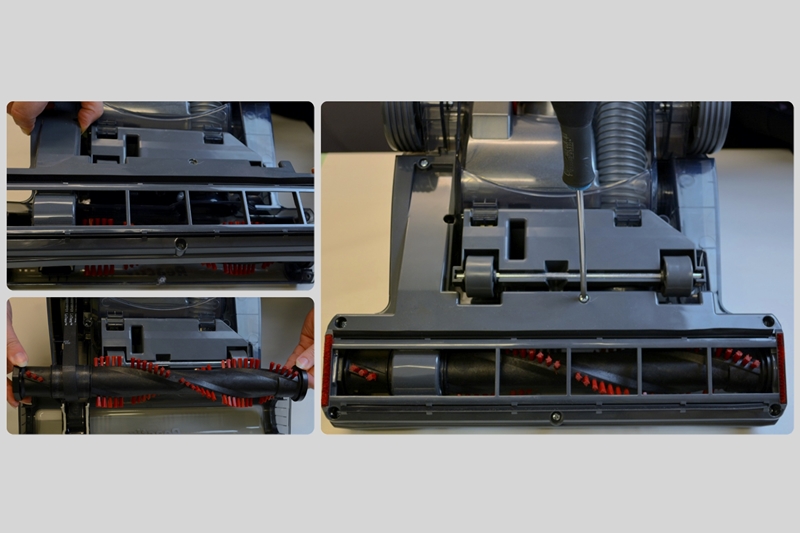
This solution applies to the following models:
Vacuum Cleaners
- RV71RV01 - 39100471
The belt may be broken or worn
If your cleaner is not picking up fluff and hair from the carpet or has become heavy to push it is possible that the belt has snapped. This belt makes the sweeping brushes spin round underneath the cleaner and brush dirt into the path of the air suction. The brushes also give that ‘groomed’ look to your carpet by gently brushing the carpet fibre. If you pick up something sharp or debris gets jammed in the brushes then the belt may snap. Also over time your belt will stretch, so it’s a good idea to change your belt once per year to ensure the cleaner picks up dirt effectively.
If your cleaner is not picking up fluff and hair from the carpet or has become heavy to push it is possible that the belt has snapped. This belt makes the sweeping brushes spin round underneath the cleaner and brush dirt into the path of the air suction. The brushes also give that ‘groomed’ look to your carpet by gently brushing the carpet fibre. If you pick up something sharp or debris gets jammed in the brushes then the belt may snap. Also over time your belt will stretch, so it’s a good idea to change your belt once per year to ensure the cleaner picks up dirt effectively.
To check the brush is rotating simply switch the product on, stand back at the same time tilt the cleaner back to see if the brush roll is spinning.
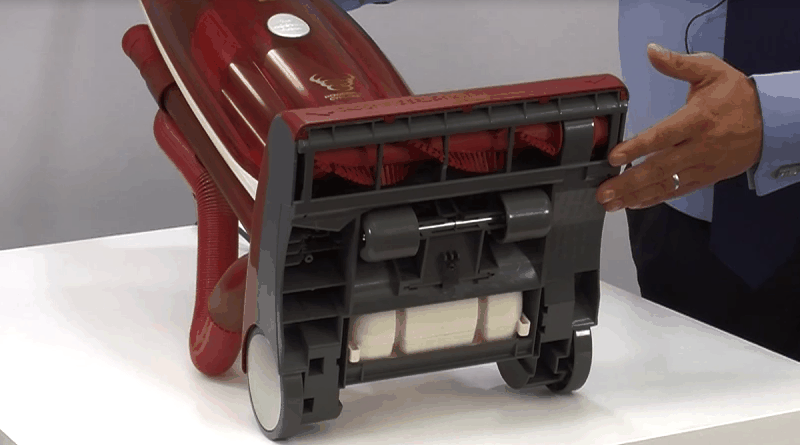
brushes are stationary indicating the belt is damaged
If it is not then you should replace the belt. If you have had your product more than 6 months then replacing the belt will greatly improve how effectively the cleaner will pick up. Before you attempt to change the belt be sure to unplug the cleaner from the mains electricity. Belts will require regular replacement. Should you require replacement genuine Hoover belts, you can purchase them via the spares section of this website.

Undo the 2 screws found at the rear next to the wheels using a standard Phillips screwdriver. On some models it will be necessary to remove 4 screws fitted as shown by the blue arrows below
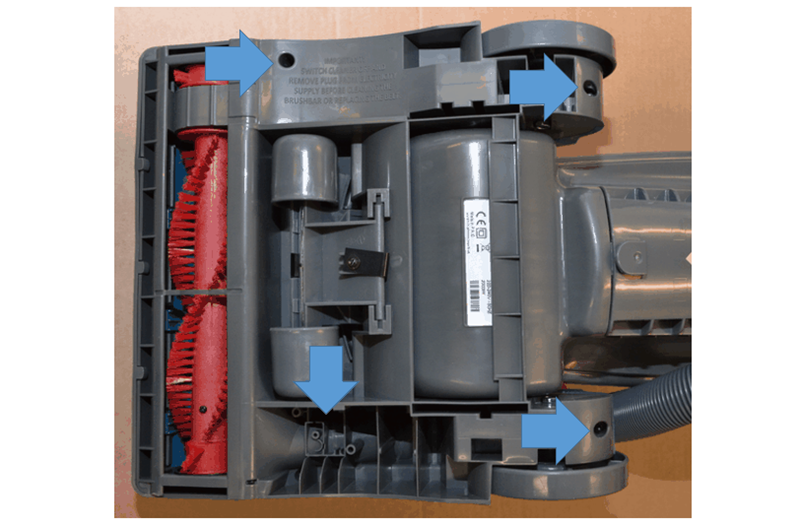
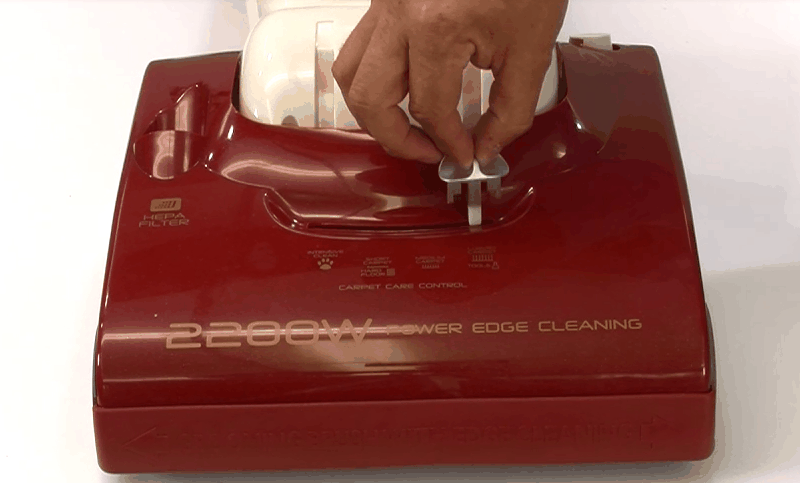
lift off the height adjuster knob and hose
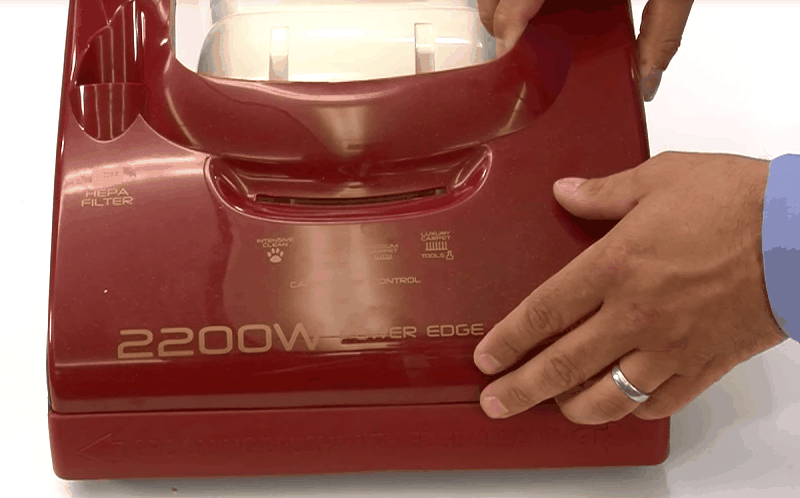
lift the hood off
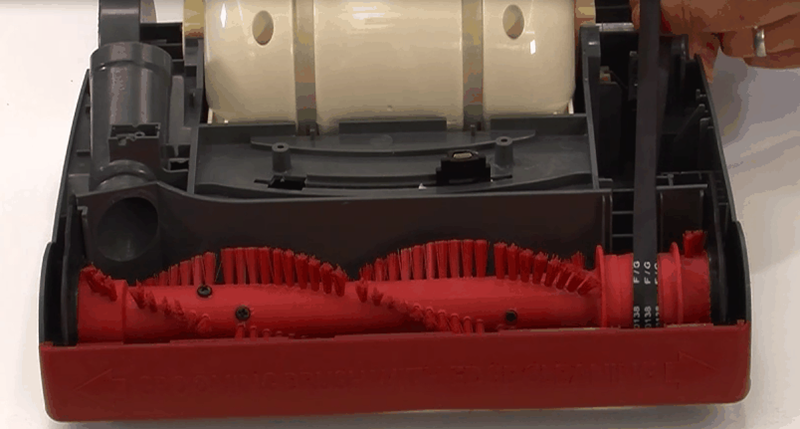
Remove the broken belt and fit the new one over the spindle, rotate to check it is freely turning
Re fit the hood, hose and height adjuster and switch the product on. It should be picking up effectively with the new belt fitted.
This solution applies to the following models:
Vacuum Cleaners
- DM4468 - 39100131
- DM4476 - 39100140
- DM4484 - 39100134
- DM4485 - 39100132
- DM4494 - 39100133
- DM4496 - 39100102
- DM4499 - 39100130
- DM4523 - 39100080
- DM4525 - 39100119
- DM5226 - 39100313
- DM5226/1 - 39100350
- DM5524 - 39100127
- DM5530/1 - 39100124
- DM6163 - 39100159
- DM6173 - 39100160
- DM6185T - 39100161
- DM6197T/1 - 39100181
- DM6200 - 39100197
- DM6207T - 39100158
- DM6211 - 39100213
- DM6212 - 39100219
- DM6213 - 39100222
- DM6214 - 39100227
- DM6215 - 39100183
- DM6216 - 39100229
- DM6220 - 39100340
- DM6222 - 39100218
- DM6223 - 39100221
- DM6225 - 39100262
- DM6226 - 39100260
- DM6227 - 39100176
- DM6300 - 39100378
- DML5224 - 39100268
- DML5227 - 39100261
- PU1240 - 39100276
- PU2012 - 39100339
- PU2110 - 39100202
- PU2111 - 39100245
- PU2115/1 - 39100345
- PU2118 - 39100344
- PU2120 - 39100201
- PU2121 - 39100246
- PU2122 - 39100330
- PU2130 - 39100200
- PU2300 - 39100366
- PU31EN10 - 39100507
- PU71EN01 - 39100390
- PU71EN01001 - 39100452
- PU71EN02001 - 39100423
- PU71PU01 - 39100409
- PU71PU01001 - 39100444
- U3495 - 39100113
- U3524 - 39100178
- U3525 - 39100114
- U3530 - 39100012
Check the floor setting is set to 'carpet'
Your unplugged cleaner is suitable for both hard floors and carpets. You can change the setting with the switch at the top of the handle. When you select the floor setting the brushes will not spin.
Your unplugged cleaner is suitable for both hard floors and carpets. You can change the setting with the switch at the top of the handle. When you select the floor setting the brushes will not spin.
Check the setting you have chosen if you notice that the brushes are not spinning. Choose the carpet setting to make the brush roll spin.