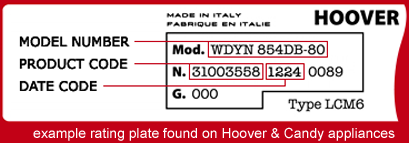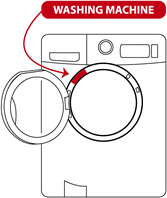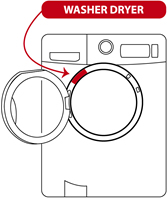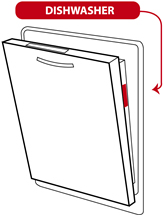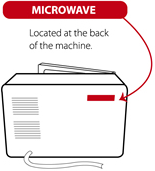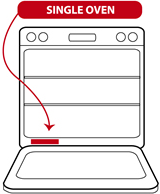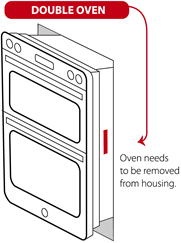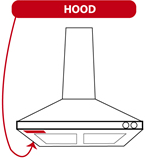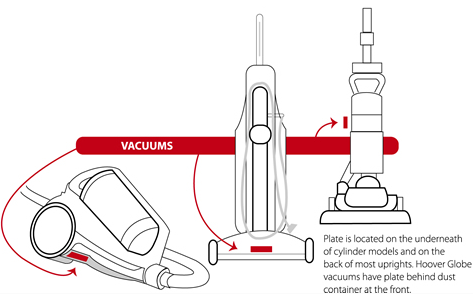Button not responsive, Demo Mode Dishwasher
Demo Mode. Are the keys on your dishwasher not functioning correctly. Your machine maybe in demo mode
Demo Mode. Are the keys on your dishwasher not functioning correctly. Your machine maybe in demo mode
To Clear
Switch on the machine
Press and Hold the Program and Start Delay button, wait for 3 seconds
THe buttons should now function correctly
This solution applies to the following models:
Dishwashers
- DDY 062 - 32000621
- DDY 062B - 32000898
- DDY 062S - 32000762
- DDY 088T - 32000696
- DDYN 162 - 32000971
- DYM 762T WIFI - 32000956
- DYM 762TX WIFI - 32000957
- DYM 886TPW - 32000970
- HDI 1L38-80 - 32900578
- HDI 1LO38B-80 - 32900692
- HDI 1LO38S-80 - 32900693
- HDI 1LO38S-80/T - 32900738
- HDI 1LO38SA-80/T - 32901384
- HDI 1LO63B-80 - 32900694
- HDI 1LO63S-80 - 32900695
- HDI 2D949-80 - 32900603
- HDI 2D949-80/E - 32901506
- HDI 2T623PWF-80 - 32900696
- HDI 3DO623D-80 - 32900698
- HDI 6C3D0FB-80 - 32901530
- HDIH 2T1047-80 - 32901524
- HDIN 2L360PB-80 - 32900769
- HDIN 4D620PB-80E - 32901447
- HDIN 4S613PS-80 - 32900775
- HDIN 4S613PS-80E - 32901465
- HDIN4D620PB/E - 32901421
- HDP 1DO57W - 32001107
- HDP 1T64PW3B-80 - 32001174
- HDP 1T64PW3W-80 - 32001173
- HDP 2T62FW-80 - 32001023
- HDP 2T62FX-80 - 32001024
- HDP 3DO62DW - 32001171
- HDP 3DO62DX - 32001172
- HDP1D39W - 32001003
- HDP1D39X - 32001097
- HDP1DO39W - 32001164
- HDP1DO39W - 32001213
- HDP1DO39X - 32001176
- HDP2D1049B - 32001080
- HDP2D62B - 32001106
- HDP2D62W - 32001098
- HDPA1DO39W - 32001175
- HDPH 2D1049B-80 - 32002254
- HDPH 2D1049W-80 - 32002253
- HDPN 1L360OW-80 - 32001211
- HDPN 1L390OW - 32001233
- HDPN 1L390OW-80 - 32001233
- HDPN 1L390PA-80 - 32001843
- HDPN 1L390PB - 32001844
- HDPN 1L390PB-80 - 32001844
- HDPN 1L390PW-80 - 32001841
- HDPN 1L390PW-80E - 32002128
- HDPN 1L642OB - 32001265
- HDPN 1L642OW - 32001264
- HDPN 1L642OX - 32001266
- HDPN 1S643PB - 32001239
- HDPN 1S643PW - 32001238
- HDPN 1S643PX - 32001240
- HDPN 2D360PB-80 - 32002090
- HDPN 2D360PB-80E - 32002288
- HDPN 2D360PW-80 - 32002079
- HDPN 2D620PA-80 - 32002085
- HDPN 2L350OW - 32001216
- HDPN 2L620OW - 32001230
- HDPN 2L620OW-80 - 32001230
- HDPN 4S603PX - 32001217
- HDPN 4S622PA - 32001215
- HDPN 4S622PWE-80 - 32002094
- HDSN 1L380PB-80 - 32900781
- HDYN 1L390OA - 32001235
- HDYN 1L390OB - 32001237
- HDYN 1L390OW - 32001236
- HDYN 1L390OW-80 - 32001236
- HED 120B/1 - 32000879
- HED 120S/1 - 32000878
- HED 120W/1 - 32000877
- HED122B/80 - 32001092
- HED122S/80 - 32001091
- HED122W/80 - 32001090
- HED6612 - 32000311
- HEDS 1064 - 32000683
- HEDS 1064B - 32000972
- HEDS 1068X - 32000681
- HEDS668 - 32000330
- HEDS668 S - 32000331
- HEDS968-80 - 32000496
- HEDS968S-80 - 32000497
- HEDS988BL-80 - 32000500
- HF 5E3DFA1-80 - 32002190
- HF 5E3DFA-80 - 32002189
- HF 5E3DFB1-80 - 32002205
- HF 5E3DFB-80 - 32002190
- HF 5E3DFW1-80 - 32002203
- HF 6E3DFA-80 - 32002206
- HF 6E3DFW-80 - 32002207
- HFI 3015/E - 32900340
- HFI 3015-80 - 32900047
- HFI 303D/E-8 - 32900362
- HFI 4015-80 - 32900085
- HFI 550/E - 32900194
- HFI 550/E-80 - 32900376
- HFI 55-80 - 32900135
- HFI 6072-80 - 32900586
- HFI3015/1-80 - 32900199
- HFI5G10/1-80 - 32900218
- HI 6C3D0FB-80 - 32901531
- HI3E9E0S-80 - 32901760
- HIB 3B2DFB-80 - 32901555
- HIB 6B2S3FS-80 - 32901492
- HIB1 6B2S3FS-80 - 32901556
- HLSI 363 - 32900515
- HLSI 433GT - 32900517
- HLSI 460PW - 32900518
- HLSI 500GT-S - 32900251
- HLSI 550GT - 32900349
- HLSI 550GT - 32900373
- HLSI 762GTWIFI - 32900494
- HLSI400PW - 32900380
- HMIH 2T1047-80 - 32901519
- HND7102 - 32000410
- HND8510-80 - 32000465
- HOC3B3558IN - 33703170
- HOC3H3358IN - 33703174
- HOC3UB3158BI - 33703151
- HOC5M7478INWF - 33703623
- HOC5M7478INWF - 33703623
- HOC5M7478XWF - 33703621
- HOC5M7478XWF - 33703621
- HOC5S347INWIFI - 33703444
- HOD6615 - 32000328
- HOD6615B - 32000329
- HOD7715 - 32000298
- HOE5870IN - 33702309
- HPD2D1049W - 32001078
- HRIN 2L360PB-80 - 32901349
- HRIN 4D620PB-80 - 32901357
- HSF 5E3DFA1-80 - 32002204
- HSF 5E3DFB1-80 - 32002205
- HSF 5E3DFW-80 - 32002180
- HSO45C5SO - 33703528
- HSPN 1L390PA-80 - 32002072
- HSPN 1L390PB-80 - 32002073
- HSPN 1L390PB-80E - 32002291
- HSPN 1L390PW-80 - 32002082
- HSPN 1L390PW-80E - 32002294
Check the door is fully shut
If the dishwasher door is not closed properly then machine will not start the programme. If something has become jammed in one of the baskets and preventing the basket going all the way back into the dishwasher, it will jam the door and stop it from fully shutting.
If the dishwasher door is not closed properly then machine will not start the programme. If something has become jammed in one of the baskets and preventing the basket going all the way back into the dishwasher, it will jam the door and stop it from fully shutting.
There is a safety lock fitted to prevent the machine operating with the door open.
Check the items loaded in the baskets and ensure they can move back fully into the machine. Re load the baskets as necessary. The top basket can be moved to a higher setting to accommodate large plates and pans loaded into the bottom basket.
This solution applies to the following models:
Dishwashers
- DDY 062 - 32000621
- DDY 062B - 32000898
- DDY 062S - 32000762
- DDY 088T - 32000696
- DDYN 162 - 32000971
- DYM 762T WIFI - 32000956
- DYM 762TX WIFI - 32000957
- DYM 886TPW - 32000970
- HDI 1L38-80 - 32900578
- HDI 1LO38B-80 - 32900692
- HDI 1LO38S-80 - 32900693
- HDI 1LO38S-80/T - 32900738
- HDI 1LO38SA-80/T - 32901384
- HDI 1LO63B-80 - 32900694
- HDI 1LO63S-80 - 32900695
- HDI 2D949-80 - 32900603
- HDI 2D949-80/E - 32901506
- HDI 2T623PWF-80 - 32900696
- HDI 3DO623D-80 - 32900698
- HDI 6C3D0FB-80 - 32901530
- HDIH 2T1047-80 - 32901524
- HDIN 2L360PB-80 - 32900769
- HDIN 4D620PB-80E - 32901447
- HDIN 4S613PS-80 - 32900775
- HDIN 4S613PS-80E - 32901465
- HDIN4D620PB/E - 32901421
- HDP 1DO57W - 32001107
- HDP 1T64PW3B-80 - 32001174
- HDP 1T64PW3W-80 - 32001173
- HDP 2T62FW-80 - 32001023
- HDP 2T62FX-80 - 32001024
- HDP 3DO62DW - 32001171
- HDP 3DO62DX - 32001172
- HDP1D39W - 32001003
- HDP1D39X - 32001097
- HDP1DO39W - 32001164
- HDP1DO39W - 32001213
- HDP1DO39X - 32001176
- HDP2D1049B - 32001080
- HDP2D62B - 32001106
- HDP2D62W - 32001098
- HDPA1DO39W - 32001175
- HDPH 2D1049B-80 - 32002254
- HDPH 2D1049W-80 - 32002253
- HDPN 1L360OW-80 - 32001211
- HDPN 1L390OW - 32001233
- HDPN 1L390OW-80 - 32001233
- HDPN 1L390PA-80 - 32001843
- HDPN 1L390PB - 32001844
- HDPN 1L390PB-80 - 32001844
- HDPN 1L390PW-80 - 32001841
- HDPN 1L390PW-80E - 32002128
- HDPN 1L642OB - 32001265
- HDPN 1L642OW - 32001264
- HDPN 1L642OX - 32001266
- HDPN 1S643PB - 32001239
- HDPN 1S643PW - 32001238
- HDPN 1S643PX - 32001240
- HDPN 2D360PB-80 - 32002090
- HDPN 2D360PB-80E - 32002288
- HDPN 2D360PW-80 - 32002079
- HDPN 2D620PA-80 - 32002085
- HDPN 2L350OW - 32001216
- HDPN 2L620OW - 32001230
- HDPN 2L620OW-80 - 32001230
- HDPN 4S603PX - 32001217
- HDPN 4S622PA - 32001215
- HDPN 4S622PWE-80 - 32002094
- HDSN 1L380PB-80 - 32900781
- HDYN 1L390OA - 32001235
- HDYN 1L390OB - 32001237
- HDYN 1L390OW - 32001236
- HDYN 1L390OW-80 - 32001236
- HED 120B/1 - 32000879
- HED 120S/1 - 32000878
- HED 120W/1 - 32000877
- HED122B/80 - 32001092
- HED122S/80 - 32001091
- HED122W/80 - 32001090
- HED6612 - 32000311
- HEDS 1064 - 32000683
- HEDS 1064B - 32000972
- HEDS 1068X - 32000681
- HEDS668 - 32000330
- HEDS668 S - 32000331
- HEDS968-80 - 32000496
- HEDS968S-80 - 32000497
- HEDS988BL-80 - 32000500
- HF 5E3DFA1-80 - 32002190
- HF 5E3DFA-80 - 32002189
- HF 5E3DFB1-80 - 32002205
- HF 5E3DFB-80 - 32002190
- HF 5E3DFW1-80 - 32002203
- HF 6E3DFA-80 - 32002206
- HF 6E3DFW-80 - 32002207
- HFI 3015/E - 32900340
- HFI 3015-80 - 32900047
- HFI 303D/E-8 - 32900362
- HFI 4015-80 - 32900085
- HFI 550/E - 32900194
- HFI 550/E-80 - 32900376
- HFI 55-80 - 32900135
- HFI 6072-80 - 32900586
- HFI3015/1-80 - 32900199
- HFI5G10/1-80 - 32900218
- HI 6C3D0FB-80 - 32901531
- HI3E9E0S-80 - 32901760
- HIB 3B2DFB-80 - 32901555
- HIB 6B2S3FS-80 - 32901492
- HIB1 6B2S3FS-80 - 32901556
- HLSI 363 - 32900515
- HLSI 433GT - 32900517
- HLSI 460PW - 32900518
- HLSI 500GT-S - 32900251
- HLSI 550GT - 32900349
- HLSI 550GT - 32900373
- HLSI 762GTWIFI - 32900494
- HLSI400PW - 32900380
- HMIH 2T1047-80 - 32901519
- HND7102 - 32000410
- HND8510-80 - 32000465
- HOC3B3558IN - 33703170
- HOC3H3358IN - 33703174
- HOC3UB3158BI - 33703151
- HOC5M7478INWF - 33703623
- HOC5M7478INWF - 33703623
- HOC5M7478XWF - 33703621
- HOC5M7478XWF - 33703621
- HOC5S347INWIFI - 33703444
- HOD6615 - 32000328
- HOD6615B - 32000329
- HOD7715 - 32000298
- HOE5870IN - 33702309
- HPD2D1049W - 32001078
- HRIN 2L360PB-80 - 32901349
- HRIN 4D620PB-80 - 32901357
- HSF 5E3DFA1-80 - 32002204
- HSF 5E3DFB1-80 - 32002205
- HSF 5E3DFW-80 - 32002180
- HSO45C5SO - 33703528
- HSPN 1L390PA-80 - 32002072
- HSPN 1L390PB-80 - 32002073
- HSPN 1L390PB-80E - 32002291
- HSPN 1L390PW-80 - 32002082
- HSPN 1L390PW-80E - 32002294
Child lock may be activated
If you are unable to start a program or the buttons on the control panel are not responding, the child lock feature may have been activated.
If you are unable to start a program or the buttons on the control panel are not responding, the child lock feature may have been activated.
This is normally activated by pressing the button with a padlock symbol ![]() on the control panel for 5 seconds. To disable it press the button with the padlock symbol for 5 seconds.
on the control panel for 5 seconds. To disable it press the button with the padlock symbol for 5 seconds.
If the symbol is not shown on your control panel refer to your instruction manual for information regarding child lock.
This solution applies to the following models:
Dishwashers
- DDY 062 - 32000621
- DDY 062B - 32000898
- DDY 062S - 32000762
- DDY 088T - 32000696
- DDYN 162 - 32000971
- DYM 762T WIFI - 32000956
- DYM 762TX WIFI - 32000957
- DYM 886TPW - 32000970
- HDI 1L38-80 - 32900578
- HDI 1LO38B-80 - 32900692
- HDI 1LO38S-80 - 32900693
- HDI 1LO38S-80/T - 32900738
- HDI 1LO38SA-80/T - 32901384
- HDI 1LO63B-80 - 32900694
- HDI 1LO63S-80 - 32900695
- HDI 2D949-80 - 32900603
- HDI 2D949-80/E - 32901506
- HDI 2T623PWF-80 - 32900696
- HDI 3DO623D-80 - 32900698
- HDI 6C3D0FB-80 - 32901530
- HDIH 2T1047-80 - 32901524
- HDIN 2L360PB-80 - 32900769
- HDIN 4D620PB-80E - 32901447
- HDIN 4S613PS-80 - 32900775
- HDIN 4S613PS-80E - 32901465
- HDIN4D620PB/E - 32901421
- HDP 1DO57W - 32001107
- HDP 1T64PW3B-80 - 32001174
- HDP 1T64PW3W-80 - 32001173
- HDP 2T62FW-80 - 32001023
- HDP 2T62FX-80 - 32001024
- HDP 3DO62DW - 32001171
- HDP 3DO62DX - 32001172
- HDP1D39W - 32001003
- HDP1D39X - 32001097
- HDP1DO39W - 32001164
- HDP1DO39W - 32001213
- HDP1DO39X - 32001176
- HDP2D1049B - 32001080
- HDP2D62B - 32001106
- HDP2D62W - 32001098
- HDPA1DO39W - 32001175
- HDPH 2D1049B-80 - 32002254
- HDPH 2D1049W-80 - 32002253
- HDPN 1L360OW-80 - 32001211
- HDPN 1L390OW - 32001233
- HDPN 1L390OW-80 - 32001233
- HDPN 1L390PA-80 - 32001843
- HDPN 1L390PB - 32001844
- HDPN 1L390PB-80 - 32001844
- HDPN 1L390PW-80 - 32001841
- HDPN 1L390PW-80E - 32002128
- HDPN 1L642OB - 32001265
- HDPN 1L642OW - 32001264
- HDPN 1L642OX - 32001266
- HDPN 1S643PB - 32001239
- HDPN 1S643PW - 32001238
- HDPN 1S643PX - 32001240
- HDPN 2D360PB-80 - 32002090
- HDPN 2D360PB-80E - 32002288
- HDPN 2D360PW-80 - 32002079
- HDPN 2D620PA-80 - 32002085
- HDPN 2L350OW - 32001216
- HDPN 2L620OW - 32001230
- HDPN 2L620OW-80 - 32001230
- HDPN 4S603PX - 32001217
- HDPN 4S622PA - 32001215
- HDPN 4S622PWE-80 - 32002094
- HDSN 1L380PB-80 - 32900781
- HDYN 1L390OA - 32001235
- HDYN 1L390OB - 32001237
- HDYN 1L390OW - 32001236
- HDYN 1L390OW-80 - 32001236
- HED 120B/1 - 32000879
- HED 120S/1 - 32000878
- HED 120W/1 - 32000877
- HED122B/80 - 32001092
- HED122S/80 - 32001091
- HED122W/80 - 32001090
- HED6612 - 32000311
- HEDS 1064 - 32000683
- HEDS 1064B - 32000972
- HEDS 1068X - 32000681
- HEDS668 - 32000330
- HEDS668 S - 32000331
- HEDS968-80 - 32000496
- HEDS968S-80 - 32000497
- HEDS988BL-80 - 32000500
- HF 5E3DFA1-80 - 32002190
- HF 5E3DFA-80 - 32002189
- HF 5E3DFB1-80 - 32002205
- HF 5E3DFB-80 - 32002190
- HF 5E3DFW1-80 - 32002203
- HF 6E3DFA-80 - 32002206
- HF 6E3DFW-80 - 32002207
- HFI 3015/E - 32900340
- HFI 3015-80 - 32900047
- HFI 303D/E-8 - 32900362
- HFI 4015-80 - 32900085
- HFI 550/E - 32900194
- HFI 550/E-80 - 32900376
- HFI 55-80 - 32900135
- HFI 6072-80 - 32900586
- HFI3015/1-80 - 32900199
- HFI5G10/1-80 - 32900218
- HI 6C3D0FB-80 - 32901531
- HI3E9E0S-80 - 32901760
- HIB 3B2DFB-80 - 32901555
- HIB 6B2S3FS-80 - 32901492
- HIB1 6B2S3FS-80 - 32901556
- HLSI 363 - 32900515
- HLSI 433GT - 32900517
- HLSI 460PW - 32900518
- HLSI 500GT-S - 32900251
- HLSI 550GT - 32900349
- HLSI 550GT - 32900373
- HLSI 762GTWIFI - 32900494
- HLSI400PW - 32900380
- HMIH 2T1047-80 - 32901519
- HND7102 - 32000410
- HND8510-80 - 32000465
- HOC3B3558IN - 33703170
- HOC3H3358IN - 33703174
- HOC3UB3158BI - 33703151
- HOC5M7478INWF - 33703623
- HOC5M7478INWF - 33703623
- HOC5M7478XWF - 33703621
- HOC5M7478XWF - 33703621
- HOC5S347INWIFI - 33703444
- HOD6615 - 32000328
- HOD6615B - 32000329
- HOD7715 - 32000298
- HOE5870IN - 33702309
- HPD2D1049W - 32001078
- HRIN 2L360PB-80 - 32901349
- HRIN 4D620PB-80 - 32901357
- HSF 5E3DFA1-80 - 32002204
- HSF 5E3DFB1-80 - 32002205
- HSF 5E3DFW-80 - 32002180
- HSO45C5SO - 33703528
- HSPN 1L390PA-80 - 32002072
- HSPN 1L390PB-80 - 32002073
- HSPN 1L390PB-80E - 32002291
- HSPN 1L390PW-80 - 32002082
- HSPN 1L390PW-80E - 32002294
Child lock may have been activated
If you are unable to start a program or the buttons on the control panel are not responding, the child lock feature may have been activated.
If you are unable to start a program or the buttons on the control panel are not responding, the child lock feature may have been activated.
This is normally activated and deactivated by simultaneously pressing 2 buttons on the control panel for 2 seconds. The buttons to press are normally shown on the panel by a key symbol with lines pointing towards the buttons.

If the symbol is not shown on your control panel refer to your instruction manual for information regarding the child lock.
This solution applies to the following models:
Tumble Dryers
- ATD C10TKEBX-80 - 31101121
- ATD C10TKERX-80 - 31101122
- ATD C10TKEX-80 - 31101120
- ATDHY10A2TKEX-80 - 31101079
- BATD H7A1TCE-80 - 31900536
- BATD H7A1TCER-80 - 31900542
- BATDH7A1TCEB-80 - 31900531
- BHL C8LG - 31100971
- BHTD H7A1TCE-80 - 31900528
- BHTDH7A1TCEB-80 - 31900530
- DMC D1013B - 31100720
- DMC D1013BC - 31100723
- DMC D10AVB-80 - 31100785
- DMH D1013A2 - 31100726
- DNC D813B - 31100722
- DNC D813BB - 31100725
- DNC D813BC - 31100724
- DNC D913B - 31100721
- DNC D913BB - 31100719
- DNH D813A2 - 31100727
- DNHD913A2C - 31100787
- DX C10DCEB-80 - 31100894
- DX C10DCER-80 - 31101045
- DX C10DE - 31100893
- DX C10DG-80 - 31101851
- DX C10TCE - 31100875
- DX C10TCEB-80 - 31100871
- DX C10TCER-80 - 31101046
- DX C10TG-80 - 31100884
- DX C8DE - 31100889
- DX C8TCE-80 - 31100868
- DX C8TCEB-80 - 31100885
- DX C8TCER-80 - 31101054
- DX C8TG-80 - 31100878
- DX C8TRGR-80 - 31101052
- DX C9DCE-80 - 31100842
- DX C9DCEB - 31100892
- DX C9DE-80 - 31101828
- DX C9DG - 31100872
- DX C9DGB-80 - 31100886
- DX C9DKE-80 - 31100890
- DX C9TCE-80 - 31100883
- DX C9TCEB-80 - 31100876
- DX C9TCER-80 - 31101055
- DX C9TCG-80 - 31100877
- DX C9TCGB-80 - 31100899
- DX C9TG-80 - 31100882
- DX H10A2TCE-80 - 31100866
- DX H9A2DCE - 31100896
- DX H9A2DCE-80 - 31101149
- DX H9A2DCEB-80 - 31100895
- DX H9A2DE-80 - 31100891
- DX H9A2DE-80 - 31101172
- DX H9A2TCE-80 - 31100870
- DX H9A2TCE-80 - 31101811
- DX H9A2TCE-80 - 31101144
- DX H9A2TCEB-80 - 31101020
- DX H9A2TCEB-80/ - 31101146
- DX HY10A1TCE-80 - 31100969
- DX HY10A2TCE-80 - 31101073
- DX HY10A2TKE-80 - 31101074
- DXH9A2DCER-80/ - 31101198
- DXO C10TCE-80 - 31101802
- DXO C10TCER-80 - 31101794
- DXO C10TG-80 - 31101961
- DXO C8TCEB-80 - 31101800
- DXO C8TG-80 - 31101798
- DXO C9TCE-80 - 31101795
- DXO C9TCEB-80 - 31101801
- DXO C9TCER-80 - 31101807
- DXO C9TCG-80 - 31101810
- DXO H9A2TCEB-80 - 31102101
- DXO H9A2TCEB-80 - 31101146
- DXO HY10A2TCE-80 - 31101797
- DXOH11A2TCEXM-80 - 31101843
- DXW H10A2TKE - 31100898
- DXWH11A2TCEXM-80 - 31101089
- DYC 710AV2BX - 31100690
- DYC 710AVBX - 31100689
- DYC 8813B - 31100390
- DYC 890NB - 31100693
- DYC 8913B - 31100391
- DYC 893B - 31100536
- DYC 9913AX - 31100489
- DYC7813NB - 31100563
- DYH 9913NA1X - 31100537
- HBTDW H7A1TCE-80 - 31900005
- HBTDW H7A1TCE-80 - 31900007
- HBV7TDW-80 - 31900516
- HHD780X - 31100162
- HHD780X-80 - 31100125
- HL C10DF-80 - 31101124
- HL C8DCG - 31100880
- HL C8DG-80 - 31100869
- HL C8DG-80/ - 31101056
- HL C8LF-80 - 31101036
- HL C8LG-80 - 31100841
- HL C8LGB-80 - 31100874
- HL C9DCE-80 - 31100879
- HL C9DCEB - 31100888
- HL C9DF-80 - 31101053
- HL C9DKE - 31100873
- HL C9LG - 31100881
- HL V10DG-80 - 31101829
- HL V10LG-80 - 31101067
- HL V8DG - 31100844
- HL V8DGB - 31100901
- HL V8LCG - 31100900
- HL V8LG - 31100843
- HL V9DG - 31100865
- HL V9DGB - 31100867
- HL V9LF-80 - 31101043
- HL V9LG - 31100864
- HLE C10DRGR-80 - 31102397
- HLE C8DG-80 - 31102420
- HLE C8LF-80 - 31102446
- HLE C8TCEB-80 - 31102465
- HLE C8TRGR-80 - 31102390
- HLE C9DCE-80 - 31102391
- HLE C9DE-80 - 31102489
- HLE C9DF-80 - 31102458
- HLE C9DG-80 - 31102494
- HLE C9DGB-80 - 31102440
- HLE C9DRGR-80 - 31102395
- HLE H9A2DCE-80 - 31102304
- HLE H9A2DCER-80 - 31102214
- HLE H9A2DE-80 - 31102305
- HLE H9A2TCE-80 - 31102308
- HLE H9A2TCEB-80 - 31102307
- HLE V10DG-80 - 31102295
- HLE V10LG-80 - 31102296
- HLE8A2TE-80 - 31102213
- HLEC 10DG-80 - 31102488
- HLEC10DBGB-80 - 31102479
- HLEC10DCE-80 - 31102475
- HLEC10DCER-80 - 31102474
- HLEC10DE-80 - 31102441
- HLEC10DG-80 - 31102492
- HLEC10TCEB-80 - 31102370
- HLEC10TG-80 - 31102470
- HLEC8DG-80 - 31102392
- HLEC8LG-80 - 31102493
- HLEC8LG-80 - 31102493
- HLEC8LGB-80 - 31102495
- HLEC8LGB-80 - 31102495
- HLEC9TCEB-80 - 31102385
- HLEC9TCER-80 - 31102369
- HLEC9TCG-80 - 31102468
- HLEC9TE-80 - 31102478
- HLEX10DBGB-80 - 31102074
- HLX C10DG-80 - 31101737
- HLX C10DRGR-80 - 31102089
- HLX C8DG-80 - 31102065
- HLX C8TRGR-80 - 31102075
- HLX C9DRGR-80 - 31102068
- HLX C9TE-80 - 31102103
- HLX H8A2TE-80 - 31102062
- HLX V9TG-80 - 31102064
- HTDBWH7A1TCE-80 - 31900010
- ND H10A2TCBER-80 - 31102095
- ND H10A2TCE-80 - 31102096
- NDE H10ATCE-80 - 31102207
- NDEH10A2TCBER-80 - 31102204
- NDEH10RA2TCBER80 - 31102507
- NDEH11A2TCEXM-80 - 31102496
- NDEH11RA2TCEXM80 - 31102496
- NDEH9A3TCBER80/N - 31102764
- VHC 580NC - 31100561
- VHC 680C - 31100395
- VHC 681B - 31100396
- VHC 68B - 31100534
- VHC 691B - 31100397
- VHC 691BS - 31100495
- VHC180 - 31100236
- VHC380 - 31100235
- VHC381 - 31100283
- VHC391 - 31100282
- VHC391T - 31100234
- VHC392T - 31100255
- VHC680F-80 - 31100364
- VHC781XTB - 31100256
- VHV 680C - 31100398
- VHV 68C - 31100533
- VHV 781C - 31100399
- VHV 781NC - 31100549
- VHV180 - 31100233
- VHV380-80 - 31100232
- VHV381-80 - 31100301
- VHV680F-80 - 31100365
- VTC 5101NB - 31100718
- VTC 580NB-80 - 31100717
- VTC 590B-80 - 31100783
- VTC 5911NB - 31100715
- VTC 591NB - 31100635
- VTC 671W - 31100608
- VTC 781NBC - 31100660
- VTC 791NB - 31100535
- VTC 86NB - 31100697
- VTV 570NB - 31100711
- VTV 580NC - 31100605
- VTV 581NC - 31100712
- VTV 590NC - 31100696
- VTV 590NCB - 31100714
- VTV 591NC - 31100713
Washer Dryers
- AWDPD4138LH - 31008754
- AWDPD4138LHR - 31008554
- AWDPD6106LH - 31008552
- AWDPD6106LHB - 31008550
- AWDPD6106LHO - 31008551
- AWDPD6106LHR - 31008553
- H3D 4852DE/1-80 - 31010841
- H3D41062DE/1-80 - 31010842
- H3D41065TACBE-80 - 31010710
- H3D41065TACBE-80 - 31010710
- H3D4106TE/1-80 - 31010878
- H3D4852/1-80 - 31010841
- H3D485TE/1-80 - 31010702
- H3D4965DCE/1-80 - 31011249
- H3D496TE/1-80 - 310101877
- H3DS41065TACE-80 - 31010709
- H3DS4855TACBE-80 - 31010704
- H3DS4855TACE-80 - 31010703
- H3DS4965DACE-80 - 31010705
- H3DS4965DACGE-80 - 31010706
- H3DS4965TACBE-80 - 31010708
- H3DS4965TACE-80 - 31010707
- H3DS696TAMCE-80 - 31010985
- H3DS696TAMCGE-80 - 310101986
- HBD 485D1E/1-80 - 31800937
- HBD 495D1E/1-80 - 31800993
- HBD 495D2E/1-80 - 31800992
- HBD 585D1AE/1-80 - 31800956
- HBD 585D1E/1-80 - 31800935
- HBD485D2E/1-80 - 31800936
- HBDOS 695TAME-80 - 31801050
- HBDOS695TAMCBE80 - 31800927
- HBDOS695TAMCBT80 - 31800939
- HBDOS695TAMCE-80 - 31800928
- HBDOS695TAMCET80 - 31800940
- HBDOS695TAMCRE80 - 31801038
- HBDOS695TME-80 - 31800944
- HBDOS695TMET-80 - 31800941
- HBDS485D1ACBE80 - 31800902
- HBDS485D1ACE-80 - 31800901
- HBDS485D2ACBE80 - 31800905
- HBDS485D2ACE-80 - 31800904
- HBDS495D1ACBE-80 - 31800988
- HBDS495D1ACE/-80 - 31800990
- HBDS495D2ACBE-80 - 31800994
- HBDS495D2ACE/-80 - 31800987
- HBDS585D1ACE-80 - 31800903
- HBDS595D1ACE/-80 - 31800989
- HBWD 7514DA-80 - 31800265
- HBWD 8514D-80 - 31800308
- HBWD 8514DAC-80 - 31800310
- HBWD 8514DC-80 - 31800309
- HBWD 8514TAHC-80 - 31800269
- HBWD8514S-80 - 31800331
- HBWDO8514TAHC-80 - 31800268
- HD4106AMBCB/1-80 - 31010884
- HD4106AMC/1-80 - 31010858
- HD4149AMBCB/1-80 - 31010886
- HD4149AMC/1-80 - 31010885
- HD496AMC/1-80 - 31010882
- HDB 284-80 - 31800031
- HDB 5106AMC/1-80 - 31011248
- HDB 642N-80 - 31800172
- HDB 854DN/1-80 - 31800158
- HDB4106AMBCR-80 - 31010893
- HDB4106AMC/1-80 - 31010894
- HDB5106AMC/1-80 - 31011248
- HDB854DN/1-S - 31800177
- HDD4106AMBC-80 - 31010881
- HDD4106AMBCB-80 - 31010880
- HDD4106AMBCR-80 - 31010879
- HDDB4106AMBC-80 - 31010897
- HDDB4106AMBCR-80 - 31010898
- HLW 585DC-80 - 31007911
- HNWF7148 - 31001512
- HNWL7146 - 31001362
- HNWL7166 - 31001359
- HWD 69AMBCB/1-80 - 31010854
- VHW 654D-80 - 31002992
- VHW 656D-80 - 31002991
- VHW854D-80 - 31002990
- VHW856D-80 - 31002989
- VHW964D-80 - 31002988
- VHW966DP-80 - 31002987
- WDMT413AI2 - 31006737
- WDWF 4138AHB-80 - 31008107
- WDXA 4851 - 31006724
- WDXA 496A2 - 31006730
- WDXA C6852B - 31006725
- WDXC 4751 - 31006723
- WDXC 5851 - 31006729
- WDXC C4851 - 31006726
- WDXC C4851B - 31006727
- WDXC C5962 - 31006731
- WDXC C5962B - 31006732
- WDXC E4852 - 31006728
- WDXC E51062 - 31006735
- WDXOA 4106-80 - 31007936
- WDXOA 4106B-80 - 31007980
- WDXOA 4106HC/5-80 - 31008775
- WDXOA 485C-80 - 31007933
- WDXOA 485CB-80 - 31007910
- WDXOA 486AC-80 - 31007912
- WDXOA 496AF - 31007883
- WDXOA 496C-80 - 31007937
- WDXOA 496CB-80 - 31007938
- WDXOA 596FN-80 - 31008105
- WDXOA 686C-80 - 31007890
- WDXOA 686CB-80 - 31007935
- WDXOC 496AB-80 - 31008027
- WDXOC 585C-80 - 31007884
- WDXOC 585CB-80 - 31008104
- WDXOC 686AC-80 - 31008108
- WDXOC 686ACB - 31008055
- WDXOC 686C1/1-80 - 31007687
- WDXOC4106A-80 - 31008729
- WDXOC485A - 31008052
- WDXOC485A-80 - 31008607
- WDXOC496A-80 - 31008730
- WDXOC696AKR/1-80 - 31008226
- WDXP 596A2 - 31006733
- WDXP BH4117AI2 - 31006736
- WDXT 4106A2 - 31006734
- WDYN 10743D - 31005625
- WDYN 11746PG8 - 31005189
- WDYN 8154D - 31005620
- WDYN 854DB - 31003586
- WDYN 855D - 31004778
- WDYN 856D - 31003585
- WDYN 856DS - 31005621
- WDYN 8615D8P - 31005624
- WDYN 9646G-80 - 31003591
- WDYN 9666PG-80 - 31003590
- WDYNS 654D-80 - 31003780
Washing Machines
- AH3W4102DABBE-80 - 31019207
- AWMPD610LH8 - 31008499
- AWMPD610LH8 - 31008501
- AWMPD610LH8R - 31008496
- AWMPD610LHO8 - 31008500
- AWMPD69LH7 - 31008494
- AWMPD69LH7 - 31008753
- AWMPD69LH7B - 31008498
- AWMPD69LH7B - 31008532
- AWMPD69LH7R - 31008495
- AWMPD69LH7R - 31008533
- AWMPD69LHO7 - 31008497
- DHL 14102D3 - 31008051
- DHL 1482D3 - 31007904
- DHL 1482D3/1-80 - 31007904
- DHL 1482D3-80 - 31008234
- DHL 1482DR3R/1-80 - 31008737
- DHL 1492D3 - 31007906
- DHL 1492D3-80 - 31008236
- DHL 149DB3B/1-80 - 31007969
- DHL 1672D3 - 31007889
- DHL 1672D3B/1-80 - 31008102
- DHL1482DBB/1-80 - 31007905
- DHL1492DR3R-80 - 31008661
- DHL1682DR3R/1-80 - 31008736
- DHL1682DR3R-80 - 31008660
- DLOA 4103/1-80 - 31008100
- DMP 413AIW3 - 31006661
- DST10146P-80 - 31003253
- DWFT 410AH3 - 31007871
- DWFT 410AH8B/1 - 31007872
- DWFT 411AH7-80 - 31007928
- DWFT 412AH3/1-80 - 31008077
- DWFT 413AH8B/1 - 31007878
- DWFT 610AH7-80 - 31007926
- DWT L413AIW3 - 31006532
- DWT L49AIW3 - 31006531
- DWT L610AIW3 - 31006518
- DWT L68AIW3 - 31006517
- DWT SS134AIB3 - 31006530
- DWT SS134AIW3 - 31006533
- DXA 48W3 - 31006495
- DXA 48W3-80 - 31006740
- DXA 49W3 - 31006497
- DXA 59BC3 - 31006501
- DXA 610AIW3 - 31006503
- DXA 68AIW3 - 31006496
- DXA 68AW3 - 31006738
- DXA 69AW3 - 31006499
- DXC 4E47B3 - 31006504
- DXC 4E47W3 - 31006505
- DXC 510W3 - 31006527
- DXC 58BC3 - 31006508
- DXC 58W3 - 31006509
- DXC 59W3 - 31006512
- DXC C48B3 - 31006513
- DXC C48W3 - 31006510
- DXC C49B3 - 31006521
- DXC C49W3 - 31006519
- DXC C69IB3 - 31006526
- DXC C69W3 - 31006525
- DXC E410W3 - 31006515
- DXC E48AW3 - 31006511
- DXC E49W3 - 31006528
- DXC4 57W1 - 31006506
- DXC4 C47B1 - 31006502
- DXC4 C47W1 - 31006498
- DXC4 E47S3 - 31006797
- DXOA 147LW3/1-80 - 31008000
- DXOA 148TLW3-80 - 31007987
- DXOA 149TLB3B-80 - 31007986
- DXOA 410C3/1-80 - 31007922
- DXOA 410C3B/1-80 - 31007923
- DXOA 412AHFN - 31007909
- DXOA 48C3/1-80 - 31007991
- DXOA 48C3/1-80 - 31007920
- DXOA 48C3B/1-80 - 31007977
- DXOA 49AFN3/1-80 - 31007988
- DXOA 49AK3R/1-80 - 31008130
- DXOA 49C3-80 - 31008279
- DXOA 49C3B/1-80 - 31007919
- DXOA 49C3B-80 - 31008283
- DXOA 49LW3/1-80 - 31008018
- DXOA 510C3/1-80 - 31007930
- DXOA 58AK3R/1-80 - 31008129
- DXOA 59C3/1-80 - 31008097
- DXOA 610AHFN - 31007907
- DXOA 610AK3R-80 - 31008131
- DXOA 610HC3/1-80 - 31007875
- DXOA 610HC3B/1-80 - 31007876
- DXOA 67LW3/1-80 - 31008026
- DXOA 68C3/1-80 - 31008048
- DXOA 68C3B/1-80 - 31008049
- DXOA 68LB3B/1-80 - 31007989
- DXOA 68LW3/1-80 - 31007925
- DXOA 68LW3-80 - 31008305
- DXOA 69C3/1-80 - 31007921
- DXOA 69C3-80 - 31008285
- DXOA 69HC3B/1-80 - 31008099
- DXOA 69LW3-80 - 31008369
- DXOA167LB3B/1-80 - 31007990
- DXOA48AFN3/1-80 - 31007932
- DXOA610AHFN7B-80 - 31007908
- DXOC 169AC3B/1-80 - 31008080
- DXOC 410AC3 - 31007869
- DXOC 410C3 - 31007133
- DXOC 410C3B - 31007134
- DXOC 47C3 - 31007290
- DXOC 48C3 - 31007339
- DXOC 49C3 - 31007320
- DXOC 510C3 - 31007132
- DXOC 58AC3/1-80 - 31008101
- DXOC 58C3B/1-80 - 31008079
- DXOC 67C3 - 31007288
- DXOC 67C3B - 31007289
- DXOC 68AC3/1-80 - 31007877
- DXOC 68AC3B - 31008050
- DXOC 68C3 - 31007312
- DXOC 68C3B - 31007018
- DXOC 69AFN - 31007868
- DXOC 69AFN3R - 31008128
- DXOC 69C3 - 31007323
- DXOC 69C3B - 31007322
- DXOC610AFN3/1-80 - 31009572
- DXP 410AIB3 - 31006520
- DXP 410AIW3 - 31006524
- DXP 412AIW3 - 31006534
- DXP 48AIW3 - 31006514
- DXP 49AIW3 - 31006529
- DXP 610AIW3 - 31006522
- DXP 68AIW3 - 31006516
- DYN 10144D3X - 31005596
- DYN 10144DPG - 31004388
- DYN 10146PG8 - 31005795
- DYN 10166P8 - 31005599
- DYN 10166PG8 - 31005796
- DYN 11146P8CH - 31005616
- DYN 7164D1X - 31005588
- DYN 8124D - 31004378
- DYN 8144D1X - 31005590
- DYN 8144D8PB - 31005524
- DYN 8144DB - 31004112
- DYN 8144DG8 - 31005707
- DYN 8163D8P - 31005193
- DYN 8163D8X - 31005593
- DYN 8164D - 31004377
- DYN 9124DG - 31004387
- DYN 9144D3X - 31005594
- DYN 9144DG8 - 31004839
- DYN 9164D8PX - 31005602
- DYN 9164DPG - 31004384
- DYN10144DP-80 - 31003244
- DYNS 7144D1S - 31005479
- DYNS 7144D1X - 31005623
- H3W 68TME/1-80 - 31010712
- H3W 68TME/1-80 - 31010712
- H3W 69TME/1-80 - 31010995
- H3W 69TMGGE/1-80 - 31010984
- H3W 69TMGGE/1-80 - 31010984
- H3W4102DBBE/1-80 - 31010915
- H3W4102DE/1-80 - 31010914
- H3W4105TE/1-80 - 31011247
- H3W410TAE/1-80 - 31019214
- H3W410TAGGE/1-80 - 31010714
- H3W410TE/1-80 - 31010847
- H3W410TGGE/1-80 - 31010714
- H3W47TE/1-80 - 31011250
- H3W482DBBE/1-80 - 31010918
- H3W482DE/1-80 - 31010919
- H3W48TE/1-80 - 31010711
- H3W48TE-80 - 31010725
- H3W48TGGE/1-80 - 31010921
- H3W492DBBE/1-80 - 31010916
- H3W492DBBE-80 - 31010794
- H3W492DE/1-80 - 31010917
- H3W49TA4/1-80 - 31019541
- H3W49TE/1-80 - 31010713
- H3W49TE-80 - 31010788
- H3W49TGGE/1-80 - 31010770
- H3W58TE/-80 - 31011244
- H3W58TGGE/1-80 - 31011243
- H3W592DE-80 - 31010902
- H3W68TMBBE/1-80 - 31018719
- H3W68TMGGE/1-80 - 31010999
- H3W69TME/1-80 - 31011569
- H3WS4105DACE-80 - 31010718
- H3WS4105DACGE-80 - 31010719
- H3WS4105TACBE-80 - 31010727
- H3WS4105TACE-80 - 31011035
- H3WS485DACE/1-80 - 31010722
- H3WS485TACBE/-80 - 31010924
- H3WS485TACE/1-80 - 31010925
- H3WS495DACE/1-80 - 31010720
- H3WS495DACGE/-80 - 31010715
- H3WS495DACGE-80 - 31010715
- H3WS495TACBE/-80 - 31010922
- H3WS495TACE/1-80 - 31010923
- H3WS495TACE-80 - 31010781
- H3WS610TAMCGE-80 - 31010983
- H3WS68TAMCE/1-80 - 31010724
- H3WS68TAMCGE/-80 - 31010721
- H3WS69TAMCE/1-80 - 31010716
- H3WS69TAMCGE/-80 - 31010717
- H7W610AMBC-80 - 31018952
- H7W610MBCR-80 - 31018952
- HBD 485D2E/1-80 - 31800936
- HBWDO 8514TAHC-80 - 31800268
- HBWM 814D-80 - 31800249
- HBWM 814DC-80 - 31800303
- HBWM 814S-80 - 31800330
- HBWM 814SAC-80 - 31800305
- HBWM 814TAHC-80 - 31800247
- HBWM 816S-80 - 31800311
- HBWM 84TAHC-80 - 31800250
- HBWM 914D-80 - 31800302
- HBWM 914DC-80 - 31800304
- HBWM 914SC-80 - 31800306
- HBWM 915D-80 - 31800329
- HBWM 916TAHC-80 - 31800246
- HBWM84TAHC-80 - 31800250
- HBWM916TAHC-80 - 31800246
- HBWMO 96TAHC-80 - 31800245
- HBWMO96TAHC-80 - 31800245
- HBWOS 69TAME-80 - 31801048
- HBWOS 69TMCE-80 - 31800899
- HBWOS 69TME-80 - 31800879
- HBWOS69TAMCBE-80 - 31800898
- HBWOS69TAMCBET80 - 31800934
- HBWOS69TAMCET/80 - 31800942
- HBWOS69TAMCRE-80 - 31801039
- HBWOS69TMET-80 - 31800878
- HBWOSTMCE-80 - 31800899
- HBWS 48D1ACE-80 - 31800888
- HBWS 48D1E-80 - 31800886
- HBWS 48D2E-80 - 31800965
- HBWS 49D1E-80 - 31800877
- HBWS 58D1ACE-80 - 31800889
- HBWS 58D1AE-80 - 31800893
- HBWS 59D1ACE-80 - 31800892
- HBWS48D1ACBE/80 - 31800900
- HBWS48D1ACBE-80 - 31800900
- HBWS48D2ACE-80 - 31800887
- HBWS48D2E/1-80 - 31800924
- HBWS48D3ACBE-80 - 31800875
- HBWS49D1ACBE-80 - 31800881
- HBWS49D1ACE-80 - 31800975
- HBWS49D2ACE-80 - 31800891
- HBWS49D2E-80 - 31800880
- HBWS49D3ACBE-80 - 31800974
- HD496AMBCB/1-80 - 31010883
- HDB 642N - 31800093
- HL 1472D3 - 31007325
- HL 1482D3 - 31007223
- HL 1492D3/1-80 - 31007319
- HL 1492D3-80 - 31007019
- HL 1572D3/1-80 - 31008076
- HL 1672D3 - 31007291
- HL 1672D3B - 31007287
- HL 1682D3 - 31007314
- HL 1682D3-80 - 31007017
- HL 1692D3/1-80 - 31009560
- HL 1692D3-80 - 31010168
- HL4 1472D3/1-80 - 31008098
- HNL642 - 31002595
- HNL662 - 31002596
- HNL71463D - 31001974
- HNL7166 - 31001976
- HNL71663D - 31001973
- HNL8146 - 31002073
- HNT 6414 - 31004449
- HNT5146 - 31002008
- HNT6414 - 31002485
- HNWF7168 - 31001513
- HW 410AMBCB/1-80 - 31010823
- HW410AMC/1-80 - 31010436
- HW411AMBCB/1-80 - 31010827
- HW411AMC/1-80 - 31010826
- HW412AMBCB/1-80 - 31010832
- HW412AMC/1-80 - 31010828
- HW414AMBCB/1-80 - 31010808
- HW414AMC/1-80 - 31010807
- HW49AMBCB/1-80 - 31010810
- HW49AMC/1-80 - 31010473
- HW610AMBCB/1-80 - 31010825
- HW610AMC/1-80 - 31010824
- HW68AMC/1-80 - 31010433
- HW69AMBCB/1-80 - 31010809
- HW69AMC/1-80 - 31010437
- HWB 2402DN1 - 31800171
- HWB 280-80 - 31800032
- HWB 49AMBCR/1-80 - 31010831
- HWB 814D-80S - 31800075
- HWB 814DN1 - 31800168
- HWB 814DN1-S - 31800176
- HWB410AMBCR/1-80 - 31010830
- HWB410AMC/1-80 - 31010849
- HWB411AMBCR/1-80 - 31010852
- HWB411AMC/1-80 - 31010850
- HWB412AMBCR/1-80 - 31010856
- HWB412AMC/1-80 - 31010857
- HWB414AMC/1-80 - 31010853
- HWB49AMC/1-80 - 31010890
- HWB510AMC/1-80 - 31011246
- HWB68AMBCR/1-80 - 31010889
- HWB68AMC/1-80 - 31010822
- HWB69AMBCR/1-80 - 31010821
- HWB69AMC/1-80 - 31010891
- HWD 69AMBCR/1-80 - 31010855
- HWD610AMBC/1-80 - 31010818
- HWD610AMBCB/1-80 - 31010819
- HWD610AMBCR/1-80 - 31010820
- HWD69AMBC/1-80 - 31011050
- HWD69AMBCB/1-80 - 31010854
- HWDB610AMBC/1-80 - 31010896
- HWDB610AMBCR-80 - 31010895
- HWDB69AMBC/1-80 - 31010888
- HWDB69AMBCR/1-80 - 31010855
- HWDB69AMBCR-80 - 31010892
- OPH 614 - 31004618
- OPH 616 - 31004619
- OPH 714DF - 31004621
- OPH614-80 - 31002852
- OPH616-80 - 31002854
- OPH714D/1-80 - 31002505
- OPH716D - 31002504
- OPHS 612 - 31004702
- OPHS 712B - 31004703
- OPHS 712DF - 31004706
- VHD8122 - 31001952
- VHD8142 - 31001951
- VHD8143DB - 31001946
- VHD8162 - 31001950
- VHD822 - 31002588
- VHD842 - 31002589
- VHD842/1-80 - 31002984
- VHD844DB-80 - 31002594
- VHD862 - 31002590
- VHD9123D - 31001949
- VHD9143ZD - 31001948
- VHD9163ZD - 31001947
- VHD924D-80 - 31002591
- VHD944D-80 - 31002592
- VHD964ZD-80 - 31002593
- VT 616D21 - 31005506
- VT 814D21 - 31004623
- VT 816D22X - 31005827
- VT 914D22X - 31005832
- VTS 612D21 - 31005504
- VTS 614D21 - 31005475
- VTS 712D21 - 31005317
- VTS 712D21B - 31005319
- VTS 712D21S - 31005318
- WDWFT 4138AH-80 - 31007939
- WDWFT 6106AH-80 - 31007940
Demo mode may be activated Tumble dryer
If the buttons on the machine are unresponsive or the cycle will not start demo mode may have been activated. To remove from demo mode press and hold the buttons "Memo" and "Anti crease" for 7 seconds.
If the buttons on the machine are unresponsive or the cycle will not start demo mode may have been activated. To remove from demo mode press and hold the buttons "Memo" and "Anti crease" for 7 seconds.
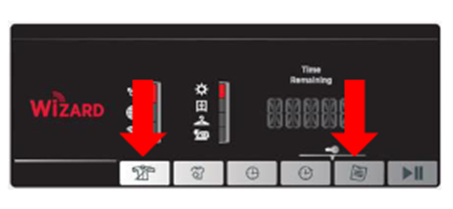
This solution applies to the following models:
Tumble Dryers
- ATD C10TKEBX-80 - 31101121
- ATD C10TKERX-80 - 31101122
- ATD C10TKEX-80 - 31101120
- ATDHY10A2TKEX-80 - 31101079
- BATD H7A1TCE-80 - 31900536
- BATD H7A1TCER-80 - 31900542
- BATDH7A1TCEB-80 - 31900531
- BHL C8LG - 31100971
- BHTD H7A1TCE-80 - 31900528
- BHTDH7A1TCEB-80 - 31900530
- DMC D1013B - 31100720
- DMC D1013BC - 31100723
- DMC D10AVB-80 - 31100785
- DMH D1013A2 - 31100726
- DNC D813B - 31100722
- DNC D813BB - 31100725
- DNC D813BC - 31100724
- DNC D913B - 31100721
- DNC D913BB - 31100719
- DNH D813A2 - 31100727
- DNHD913A2C - 31100787
- DX C10DCEB-80 - 31100894
- DX C10DCER-80 - 31101045
- DX C10DE - 31100893
- DX C10DG-80 - 31101851
- DX C10TCE - 31100875
- DX C10TCEB-80 - 31100871
- DX C10TCER-80 - 31101046
- DX C10TG-80 - 31100884
- DX C8DE - 31100889
- DX C8TCE-80 - 31100868
- DX C8TCEB-80 - 31100885
- DX C8TCER-80 - 31101054
- DX C8TG-80 - 31100878
- DX C8TRGR-80 - 31101052
- DX C9DCE-80 - 31100842
- DX C9DCEB - 31100892
- DX C9DE-80 - 31101828
- DX C9DG - 31100872
- DX C9DGB-80 - 31100886
- DX C9DKE-80 - 31100890
- DX C9TCE-80 - 31100883
- DX C9TCEB-80 - 31100876
- DX C9TCER-80 - 31101055
- DX C9TCG-80 - 31100877
- DX C9TCGB-80 - 31100899
- DX C9TG-80 - 31100882
- DX H10A2TCE-80 - 31100866
- DX H9A2DCE - 31100896
- DX H9A2DCE-80 - 31101149
- DX H9A2DCEB-80 - 31100895
- DX H9A2DE-80 - 31100891
- DX H9A2DE-80 - 31101172
- DX H9A2TCE-80 - 31100870
- DX H9A2TCE-80 - 31101811
- DX H9A2TCE-80 - 31101144
- DX H9A2TCEB-80 - 31101020
- DX H9A2TCEB-80/ - 31101146
- DX HY10A1TCE-80 - 31100969
- DX HY10A2TCE-80 - 31101073
- DX HY10A2TKE-80 - 31101074
- DXH9A2DCER-80/ - 31101198
- DXO C10TCE-80 - 31101802
- DXO C10TCER-80 - 31101794
- DXO C10TG-80 - 31101961
- DXO C8TCEB-80 - 31101800
- DXO C8TG-80 - 31101798
- DXO C9TCE-80 - 31101795
- DXO C9TCEB-80 - 31101801
- DXO C9TCER-80 - 31101807
- DXO C9TCG-80 - 31101810
- DXO H9A2TCEB-80 - 31102101
- DXO H9A2TCEB-80 - 31101146
- DXO HY10A2TCE-80 - 31101797
- DXOH11A2TCEXM-80 - 31101843
- DXW H10A2TKE - 31100898
- DXWH11A2TCEXM-80 - 31101089
- DYC 710AV2BX - 31100690
- DYC 710AVBX - 31100689
- DYC 8813B - 31100390
- DYC 890NB - 31100693
- DYC 8913B - 31100391
- DYC 893B - 31100536
- DYC 9913AX - 31100489
- DYC7813NB - 31100563
- DYH 9913NA1X - 31100537
- HBTDW H7A1TCE-80 - 31900005
- HBTDW H7A1TCE-80 - 31900007
- HBV7TDW-80 - 31900516
- HHD780X - 31100162
- HHD780X-80 - 31100125
- HL C10DF-80 - 31101124
- HL C8DCG - 31100880
- HL C8DG-80 - 31100869
- HL C8DG-80/ - 31101056
- HL C8LF-80 - 31101036
- HL C8LG-80 - 31100841
- HL C8LGB-80 - 31100874
- HL C9DCE-80 - 31100879
- HL C9DCEB - 31100888
- HL C9DF-80 - 31101053
- HL C9DKE - 31100873
- HL C9LG - 31100881
- HL V10DG-80 - 31101829
- HL V10LG-80 - 31101067
- HL V8DG - 31100844
- HL V8DGB - 31100901
- HL V8LCG - 31100900
- HL V8LG - 31100843
- HL V9DG - 31100865
- HL V9DGB - 31100867
- HL V9LF-80 - 31101043
- HL V9LG - 31100864
- HLE C10DRGR-80 - 31102397
- HLE C8DG-80 - 31102420
- HLE C8LF-80 - 31102446
- HLE C8TCEB-80 - 31102465
- HLE C8TRGR-80 - 31102390
- HLE C9DCE-80 - 31102391
- HLE C9DE-80 - 31102489
- HLE C9DF-80 - 31102458
- HLE C9DG-80 - 31102494
- HLE C9DGB-80 - 31102440
- HLE C9DRGR-80 - 31102395
- HLE H9A2DCE-80 - 31102304
- HLE H9A2DCER-80 - 31102214
- HLE H9A2DE-80 - 31102305
- HLE H9A2TCE-80 - 31102308
- HLE H9A2TCEB-80 - 31102307
- HLE V10DG-80 - 31102295
- HLE V10LG-80 - 31102296
- HLE8A2TE-80 - 31102213
- HLEC 10DG-80 - 31102488
- HLEC10DBGB-80 - 31102479
- HLEC10DCE-80 - 31102475
- HLEC10DCER-80 - 31102474
- HLEC10DE-80 - 31102441
- HLEC10DG-80 - 31102492
- HLEC10TCEB-80 - 31102370
- HLEC10TG-80 - 31102470
- HLEC8DG-80 - 31102392
- HLEC8LG-80 - 31102493
- HLEC8LG-80 - 31102493
- HLEC8LGB-80 - 31102495
- HLEC8LGB-80 - 31102495
- HLEC9TCEB-80 - 31102385
- HLEC9TCER-80 - 31102369
- HLEC9TCG-80 - 31102468
- HLEC9TE-80 - 31102478
- HLEX10DBGB-80 - 31102074
- HLX C10DG-80 - 31101737
- HLX C10DRGR-80 - 31102089
- HLX C8DG-80 - 31102065
- HLX C8TRGR-80 - 31102075
- HLX C9DRGR-80 - 31102068
- HLX C9TE-80 - 31102103
- HLX H8A2TE-80 - 31102062
- HLX V9TG-80 - 31102064
- HTDBWH7A1TCE-80 - 31900010
- ND H10A2TCBER-80 - 31102095
- ND H10A2TCE-80 - 31102096
- NDE H10ATCE-80 - 31102207
- NDEH10A2TCBER-80 - 31102204
- NDEH10RA2TCBER80 - 31102507
- NDEH11A2TCEXM-80 - 31102496
- NDEH11RA2TCEXM80 - 31102496
- NDEH9A3TCBER80/N - 31102764
- VHC 580NC - 31100561
- VHC 680C - 31100395
- VHC 681B - 31100396
- VHC 68B - 31100534
- VHC 691B - 31100397
- VHC 691BS - 31100495
- VHC180 - 31100236
- VHC380 - 31100235
- VHC381 - 31100283
- VHC391 - 31100282
- VHC391T - 31100234
- VHC392T - 31100255
- VHC680F-80 - 31100364
- VHC781XTB - 31100256
- VHV 680C - 31100398
- VHV 68C - 31100533
- VHV 781C - 31100399
- VHV 781NC - 31100549
- VHV180 - 31100233
- VHV380-80 - 31100232
- VHV381-80 - 31100301
- VHV680F-80 - 31100365
- VTC 5101NB - 31100718
- VTC 580NB-80 - 31100717
- VTC 590B-80 - 31100783
- VTC 5911NB - 31100715
- VTC 591NB - 31100635
- VTC 671W - 31100608
- VTC 781NBC - 31100660
- VTC 791NB - 31100535
- VTC 86NB - 31100697
- VTV 570NB - 31100711
- VTV 580NC - 31100605
- VTV 581NC - 31100712
- VTV 590NC - 31100696
- VTV 590NCB - 31100714
- VTV 591NC - 31100713
Demo mode may be activated, Washing Machine/Washer dryer
If the buttons on the machine are unresponsive or the cycle will not start demo mode may have been activated. To remove from demo mode press and hold the buttons shown
If the buttons on the machine are unresponsive or the cycle will not start demo mode may have been activated. To remove from demo mode press and hold the buttons shown
For Hwash Models
Spin and Stain/rapid for 7 seconds

For AXI
"Total Care" and "options"
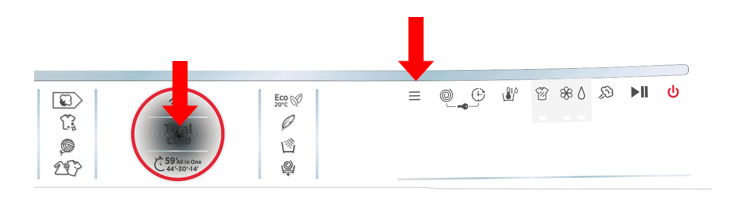
For other models
"Delay Start" and "Spin" for 7 seconds

This solution applies to the following models:
Washer Dryers
- AWDPD4138LH - 31008754
- AWDPD4138LHR - 31008554
- AWDPD6106LH - 31008552
- AWDPD6106LHB - 31008550
- AWDPD6106LHO - 31008551
- AWDPD6106LHR - 31008553
- H3D 4852DE/1-80 - 31010841
- H3D41062DE/1-80 - 31010842
- H3D41065TACBE-80 - 31010710
- H3D41065TACBE-80 - 31010710
- H3D4106TE/1-80 - 31010878
- H3D4852/1-80 - 31010841
- H3D485TE/1-80 - 31010702
- H3D4965DCE/1-80 - 31011249
- H3D496TE/1-80 - 310101877
- H3DS41065TACE-80 - 31010709
- H3DS4855TACBE-80 - 31010704
- H3DS4855TACE-80 - 31010703
- H3DS4965DACE-80 - 31010705
- H3DS4965DACGE-80 - 31010706
- H3DS4965TACBE-80 - 31010708
- H3DS4965TACE-80 - 31010707
- H3DS696TAMCE-80 - 31010985
- H3DS696TAMCGE-80 - 310101986
- HBD 485D1E/1-80 - 31800937
- HBD 495D1E/1-80 - 31800993
- HBD 495D2E/1-80 - 31800992
- HBD 585D1AE/1-80 - 31800956
- HBD 585D1E/1-80 - 31800935
- HBD485D2E/1-80 - 31800936
- HBDOS 695TAME-80 - 31801050
- HBDOS695TAMCBE80 - 31800927
- HBDOS695TAMCBT80 - 31800939
- HBDOS695TAMCE-80 - 31800928
- HBDOS695TAMCET80 - 31800940
- HBDOS695TAMCRE80 - 31801038
- HBDOS695TME-80 - 31800944
- HBDOS695TMET-80 - 31800941
- HBDS485D1ACBE80 - 31800902
- HBDS485D1ACE-80 - 31800901
- HBDS485D2ACBE80 - 31800905
- HBDS485D2ACE-80 - 31800904
- HBDS495D1ACBE-80 - 31800988
- HBDS495D1ACE/-80 - 31800990
- HBDS495D2ACBE-80 - 31800994
- HBDS495D2ACE/-80 - 31800987
- HBDS585D1ACE-80 - 31800903
- HBDS595D1ACE/-80 - 31800989
- HBWD 7514DA-80 - 31800265
- HBWD 8514D-80 - 31800308
- HBWD 8514DAC-80 - 31800310
- HBWD 8514DC-80 - 31800309
- HBWD 8514TAHC-80 - 31800269
- HBWD8514S-80 - 31800331
- HBWDO8514TAHC-80 - 31800268
- HD4106AMBCB/1-80 - 31010884
- HD4106AMC/1-80 - 31010858
- HD4149AMBCB/1-80 - 31010886
- HD4149AMC/1-80 - 31010885
- HD496AMC/1-80 - 31010882
- HDB 284-80 - 31800031
- HDB 5106AMC/1-80 - 31011248
- HDB 642N-80 - 31800172
- HDB 854DN/1-80 - 31800158
- HDB4106AMBCR-80 - 31010893
- HDB4106AMC/1-80 - 31010894
- HDB5106AMC/1-80 - 31011248
- HDB854DN/1-S - 31800177
- HDD4106AMBC-80 - 31010881
- HDD4106AMBCB-80 - 31010880
- HDD4106AMBCR-80 - 31010879
- HDDB4106AMBC-80 - 31010897
- HDDB4106AMBCR-80 - 31010898
- HLW 585DC-80 - 31007911
- HNWF7148 - 31001512
- HNWL7146 - 31001362
- HNWL7166 - 31001359
- HWD 69AMBCB/1-80 - 31010854
- VHW 654D-80 - 31002992
- VHW 656D-80 - 31002991
- VHW854D-80 - 31002990
- VHW856D-80 - 31002989
- VHW964D-80 - 31002988
- VHW966DP-80 - 31002987
- WDMT413AI2 - 31006737
- WDWF 4138AHB-80 - 31008107
- WDXA 4851 - 31006724
- WDXA 496A2 - 31006730
- WDXA C6852B - 31006725
- WDXC 4751 - 31006723
- WDXC 5851 - 31006729
- WDXC C4851 - 31006726
- WDXC C4851B - 31006727
- WDXC C5962 - 31006731
- WDXC C5962B - 31006732
- WDXC E4852 - 31006728
- WDXC E51062 - 31006735
- WDXOA 4106-80 - 31007936
- WDXOA 4106B-80 - 31007980
- WDXOA 4106HC/5-80 - 31008775
- WDXOA 485C-80 - 31007933
- WDXOA 485CB-80 - 31007910
- WDXOA 486AC-80 - 31007912
- WDXOA 496AF - 31007883
- WDXOA 496C-80 - 31007937
- WDXOA 496CB-80 - 31007938
- WDXOA 596FN-80 - 31008105
- WDXOA 686C-80 - 31007890
- WDXOA 686CB-80 - 31007935
- WDXOC 496AB-80 - 31008027
- WDXOC 585C-80 - 31007884
- WDXOC 585CB-80 - 31008104
- WDXOC 686AC-80 - 31008108
- WDXOC 686ACB - 31008055
- WDXOC 686C1/1-80 - 31007687
- WDXOC4106A-80 - 31008729
- WDXOC485A - 31008052
- WDXOC485A-80 - 31008607
- WDXOC496A-80 - 31008730
- WDXOC696AKR/1-80 - 31008226
- WDXP 596A2 - 31006733
- WDXP BH4117AI2 - 31006736
- WDXT 4106A2 - 31006734
- WDYN 10743D - 31005625
- WDYN 11746PG8 - 31005189
- WDYN 8154D - 31005620
- WDYN 854DB - 31003586
- WDYN 855D - 31004778
- WDYN 856D - 31003585
- WDYN 856DS - 31005621
- WDYN 8615D8P - 31005624
- WDYN 9646G-80 - 31003591
- WDYN 9666PG-80 - 31003590
- WDYNS 654D-80 - 31003780
Washing Machines
- AH3W4102DABBE-80 - 31019207
- AWMPD610LH8 - 31008499
- AWMPD610LH8 - 31008501
- AWMPD610LH8R - 31008496
- AWMPD610LHO8 - 31008500
- AWMPD69LH7 - 31008494
- AWMPD69LH7 - 31008753
- AWMPD69LH7B - 31008498
- AWMPD69LH7B - 31008532
- AWMPD69LH7R - 31008495
- AWMPD69LH7R - 31008533
- AWMPD69LHO7 - 31008497
- DHL 14102D3 - 31008051
- DHL 1482D3 - 31007904
- DHL 1482D3/1-80 - 31007904
- DHL 1482D3-80 - 31008234
- DHL 1482DR3R/1-80 - 31008737
- DHL 1492D3 - 31007906
- DHL 1492D3-80 - 31008236
- DHL 149DB3B/1-80 - 31007969
- DHL 1672D3 - 31007889
- DHL 1672D3B/1-80 - 31008102
- DHL1482DBB/1-80 - 31007905
- DHL1492DR3R-80 - 31008661
- DHL1682DR3R/1-80 - 31008736
- DHL1682DR3R-80 - 31008660
- DLOA 4103/1-80 - 31008100
- DMP 413AIW3 - 31006661
- DST10146P-80 - 31003253
- DWFT 410AH3 - 31007871
- DWFT 410AH8B/1 - 31007872
- DWFT 411AH7-80 - 31007928
- DWFT 412AH3/1-80 - 31008077
- DWFT 413AH8B/1 - 31007878
- DWFT 610AH7-80 - 31007926
- DWT L413AIW3 - 31006532
- DWT L49AIW3 - 31006531
- DWT L610AIW3 - 31006518
- DWT L68AIW3 - 31006517
- DWT SS134AIB3 - 31006530
- DWT SS134AIW3 - 31006533
- DXA 48W3 - 31006495
- DXA 48W3-80 - 31006740
- DXA 49W3 - 31006497
- DXA 59BC3 - 31006501
- DXA 610AIW3 - 31006503
- DXA 68AIW3 - 31006496
- DXA 68AW3 - 31006738
- DXA 69AW3 - 31006499
- DXC 4E47B3 - 31006504
- DXC 4E47W3 - 31006505
- DXC 510W3 - 31006527
- DXC 58BC3 - 31006508
- DXC 58W3 - 31006509
- DXC 59W3 - 31006512
- DXC C48B3 - 31006513
- DXC C48W3 - 31006510
- DXC C49B3 - 31006521
- DXC C49W3 - 31006519
- DXC C69IB3 - 31006526
- DXC C69W3 - 31006525
- DXC E410W3 - 31006515
- DXC E48AW3 - 31006511
- DXC E49W3 - 31006528
- DXC4 57W1 - 31006506
- DXC4 C47B1 - 31006502
- DXC4 C47W1 - 31006498
- DXC4 E47S3 - 31006797
- DXOA 147LW3/1-80 - 31008000
- DXOA 148TLW3-80 - 31007987
- DXOA 149TLB3B-80 - 31007986
- DXOA 410C3/1-80 - 31007922
- DXOA 410C3B/1-80 - 31007923
- DXOA 412AHFN - 31007909
- DXOA 48C3/1-80 - 31007991
- DXOA 48C3/1-80 - 31007920
- DXOA 48C3B/1-80 - 31007977
- DXOA 49AFN3/1-80 - 31007988
- DXOA 49AK3R/1-80 - 31008130
- DXOA 49C3-80 - 31008279
- DXOA 49C3B/1-80 - 31007919
- DXOA 49C3B-80 - 31008283
- DXOA 49LW3/1-80 - 31008018
- DXOA 510C3/1-80 - 31007930
- DXOA 58AK3R/1-80 - 31008129
- DXOA 59C3/1-80 - 31008097
- DXOA 610AHFN - 31007907
- DXOA 610AK3R-80 - 31008131
- DXOA 610HC3/1-80 - 31007875
- DXOA 610HC3B/1-80 - 31007876
- DXOA 67LW3/1-80 - 31008026
- DXOA 68C3/1-80 - 31008048
- DXOA 68C3B/1-80 - 31008049
- DXOA 68LB3B/1-80 - 31007989
- DXOA 68LW3/1-80 - 31007925
- DXOA 68LW3-80 - 31008305
- DXOA 69C3/1-80 - 31007921
- DXOA 69C3-80 - 31008285
- DXOA 69HC3B/1-80 - 31008099
- DXOA 69LW3-80 - 31008369
- DXOA167LB3B/1-80 - 31007990
- DXOA48AFN3/1-80 - 31007932
- DXOA610AHFN7B-80 - 31007908
- DXOC 169AC3B/1-80 - 31008080
- DXOC 410AC3 - 31007869
- DXOC 410C3 - 31007133
- DXOC 410C3B - 31007134
- DXOC 47C3 - 31007290
- DXOC 48C3 - 31007339
- DXOC 49C3 - 31007320
- DXOC 510C3 - 31007132
- DXOC 58AC3/1-80 - 31008101
- DXOC 58C3B/1-80 - 31008079
- DXOC 67C3 - 31007288
- DXOC 67C3B - 31007289
- DXOC 68AC3/1-80 - 31007877
- DXOC 68AC3B - 31008050
- DXOC 68C3 - 31007312
- DXOC 68C3B - 31007018
- DXOC 69AFN - 31007868
- DXOC 69AFN3R - 31008128
- DXOC 69C3 - 31007323
- DXOC 69C3B - 31007322
- DXOC610AFN3/1-80 - 31009572
- DXP 410AIB3 - 31006520
- DXP 410AIW3 - 31006524
- DXP 412AIW3 - 31006534
- DXP 48AIW3 - 31006514
- DXP 49AIW3 - 31006529
- DXP 610AIW3 - 31006522
- DXP 68AIW3 - 31006516
- DYN 10144D3X - 31005596
- DYN 10144DPG - 31004388
- DYN 10146PG8 - 31005795
- DYN 10166P8 - 31005599
- DYN 10166PG8 - 31005796
- DYN 11146P8CH - 31005616
- DYN 7164D1X - 31005588
- DYN 8124D - 31004378
- DYN 8144D1X - 31005590
- DYN 8144D8PB - 31005524
- DYN 8144DB - 31004112
- DYN 8144DG8 - 31005707
- DYN 8163D8P - 31005193
- DYN 8163D8X - 31005593
- DYN 8164D - 31004377
- DYN 9124DG - 31004387
- DYN 9144D3X - 31005594
- DYN 9144DG8 - 31004839
- DYN 9164D8PX - 31005602
- DYN 9164DPG - 31004384
- DYN10144DP-80 - 31003244
- DYNS 7144D1S - 31005479
- DYNS 7144D1X - 31005623
- H3W 68TME/1-80 - 31010712
- H3W 68TME/1-80 - 31010712
- H3W 69TME/1-80 - 31010995
- H3W 69TMGGE/1-80 - 31010984
- H3W 69TMGGE/1-80 - 31010984
- H3W4102DBBE/1-80 - 31010915
- H3W4102DE/1-80 - 31010914
- H3W4105TE/1-80 - 31011247
- H3W410TAE/1-80 - 31019214
- H3W410TAGGE/1-80 - 31010714
- H3W410TE/1-80 - 31010847
- H3W410TGGE/1-80 - 31010714
- H3W47TE/1-80 - 31011250
- H3W482DBBE/1-80 - 31010918
- H3W482DE/1-80 - 31010919
- H3W48TE/1-80 - 31010711
- H3W48TE-80 - 31010725
- H3W48TGGE/1-80 - 31010921
- H3W492DBBE/1-80 - 31010916
- H3W492DBBE-80 - 31010794
- H3W492DE/1-80 - 31010917
- H3W49TA4/1-80 - 31019541
- H3W49TE/1-80 - 31010713
- H3W49TE-80 - 31010788
- H3W49TGGE/1-80 - 31010770
- H3W58TE/-80 - 31011244
- H3W58TGGE/1-80 - 31011243
- H3W592DE-80 - 31010902
- H3W68TMBBE/1-80 - 31018719
- H3W68TMGGE/1-80 - 31010999
- H3W69TME/1-80 - 31011569
- H3WS4105DACE-80 - 31010718
- H3WS4105DACGE-80 - 31010719
- H3WS4105TACBE-80 - 31010727
- H3WS4105TACE-80 - 31011035
- H3WS485DACE/1-80 - 31010722
- H3WS485TACBE/-80 - 31010924
- H3WS485TACE/1-80 - 31010925
- H3WS495DACE/1-80 - 31010720
- H3WS495DACGE/-80 - 31010715
- H3WS495DACGE-80 - 31010715
- H3WS495TACBE/-80 - 31010922
- H3WS495TACE/1-80 - 31010923
- H3WS495TACE-80 - 31010781
- H3WS610TAMCGE-80 - 31010983
- H3WS68TAMCE/1-80 - 31010724
- H3WS68TAMCGE/-80 - 31010721
- H3WS69TAMCE/1-80 - 31010716
- H3WS69TAMCGE/-80 - 31010717
- H7W610AMBC-80 - 31018952
- H7W610MBCR-80 - 31018952
- HBD 485D2E/1-80 - 31800936
- HBWDO 8514TAHC-80 - 31800268
- HBWM 814D-80 - 31800249
- HBWM 814DC-80 - 31800303
- HBWM 814S-80 - 31800330
- HBWM 814SAC-80 - 31800305
- HBWM 814TAHC-80 - 31800247
- HBWM 816S-80 - 31800311
- HBWM 84TAHC-80 - 31800250
- HBWM 914D-80 - 31800302
- HBWM 914DC-80 - 31800304
- HBWM 914SC-80 - 31800306
- HBWM 915D-80 - 31800329
- HBWM 916TAHC-80 - 31800246
- HBWM84TAHC-80 - 31800250
- HBWM916TAHC-80 - 31800246
- HBWMO 96TAHC-80 - 31800245
- HBWMO96TAHC-80 - 31800245
- HBWOS 69TAME-80 - 31801048
- HBWOS 69TMCE-80 - 31800899
- HBWOS 69TME-80 - 31800879
- HBWOS69TAMCBE-80 - 31800898
- HBWOS69TAMCBET80 - 31800934
- HBWOS69TAMCET/80 - 31800942
- HBWOS69TAMCRE-80 - 31801039
- HBWOS69TMET-80 - 31800878
- HBWOSTMCE-80 - 31800899
- HBWS 48D1ACE-80 - 31800888
- HBWS 48D1E-80 - 31800886
- HBWS 48D2E-80 - 31800965
- HBWS 49D1E-80 - 31800877
- HBWS 58D1ACE-80 - 31800889
- HBWS 58D1AE-80 - 31800893
- HBWS 59D1ACE-80 - 31800892
- HBWS48D1ACBE/80 - 31800900
- HBWS48D1ACBE-80 - 31800900
- HBWS48D2ACE-80 - 31800887
- HBWS48D2E/1-80 - 31800924
- HBWS48D3ACBE-80 - 31800875
- HBWS49D1ACBE-80 - 31800881
- HBWS49D1ACE-80 - 31800975
- HBWS49D2ACE-80 - 31800891
- HBWS49D2E-80 - 31800880
- HBWS49D3ACBE-80 - 31800974
- HD496AMBCB/1-80 - 31010883
- HDB 642N - 31800093
- HL 1472D3 - 31007325
- HL 1482D3 - 31007223
- HL 1492D3/1-80 - 31007319
- HL 1492D3-80 - 31007019
- HL 1572D3/1-80 - 31008076
- HL 1672D3 - 31007291
- HL 1672D3B - 31007287
- HL 1682D3 - 31007314
- HL 1682D3-80 - 31007017
- HL 1692D3/1-80 - 31009560
- HL 1692D3-80 - 31010168
- HL4 1472D3/1-80 - 31008098
- HNL642 - 31002595
- HNL662 - 31002596
- HNL71463D - 31001974
- HNL7166 - 31001976
- HNL71663D - 31001973
- HNL8146 - 31002073
- HNT 6414 - 31004449
- HNT5146 - 31002008
- HNT6414 - 31002485
- HNWF7168 - 31001513
- HW 410AMBCB/1-80 - 31010823
- HW410AMC/1-80 - 31010436
- HW411AMBCB/1-80 - 31010827
- HW411AMC/1-80 - 31010826
- HW412AMBCB/1-80 - 31010832
- HW412AMC/1-80 - 31010828
- HW414AMBCB/1-80 - 31010808
- HW414AMC/1-80 - 31010807
- HW49AMBCB/1-80 - 31010810
- HW49AMC/1-80 - 31010473
- HW610AMBCB/1-80 - 31010825
- HW610AMC/1-80 - 31010824
- HW68AMC/1-80 - 31010433
- HW69AMBCB/1-80 - 31010809
- HW69AMC/1-80 - 31010437
- HWB 2402DN1 - 31800171
- HWB 280-80 - 31800032
- HWB 49AMBCR/1-80 - 31010831
- HWB 814D-80S - 31800075
- HWB 814DN1 - 31800168
- HWB 814DN1-S - 31800176
- HWB410AMBCR/1-80 - 31010830
- HWB410AMC/1-80 - 31010849
- HWB411AMBCR/1-80 - 31010852
- HWB411AMC/1-80 - 31010850
- HWB412AMBCR/1-80 - 31010856
- HWB412AMC/1-80 - 31010857
- HWB414AMC/1-80 - 31010853
- HWB49AMC/1-80 - 31010890
- HWB510AMC/1-80 - 31011246
- HWB68AMBCR/1-80 - 31010889
- HWB68AMC/1-80 - 31010822
- HWB69AMBCR/1-80 - 31010821
- HWB69AMC/1-80 - 31010891
- HWD 69AMBCR/1-80 - 31010855
- HWD610AMBC/1-80 - 31010818
- HWD610AMBCB/1-80 - 31010819
- HWD610AMBCR/1-80 - 31010820
- HWD69AMBC/1-80 - 31011050
- HWD69AMBCB/1-80 - 31010854
- HWDB610AMBC/1-80 - 31010896
- HWDB610AMBCR-80 - 31010895
- HWDB69AMBC/1-80 - 31010888
- HWDB69AMBCR/1-80 - 31010855
- HWDB69AMBCR-80 - 31010892
- OPH 614 - 31004618
- OPH 616 - 31004619
- OPH 714DF - 31004621
- OPH614-80 - 31002852
- OPH616-80 - 31002854
- OPH714D/1-80 - 31002505
- OPH716D - 31002504
- OPHS 612 - 31004702
- OPHS 712B - 31004703
- OPHS 712DF - 31004706
- VHD8122 - 31001952
- VHD8142 - 31001951
- VHD8143DB - 31001946
- VHD8162 - 31001950
- VHD822 - 31002588
- VHD842 - 31002589
- VHD842/1-80 - 31002984
- VHD844DB-80 - 31002594
- VHD862 - 31002590
- VHD9123D - 31001949
- VHD9143ZD - 31001948
- VHD9163ZD - 31001947
- VHD924D-80 - 31002591
- VHD944D-80 - 31002592
- VHD964ZD-80 - 31002593
- VT 616D21 - 31005506
- VT 814D21 - 31004623
- VT 816D22X - 31005827
- VT 914D22X - 31005832
- VTS 612D21 - 31005504
- VTS 614D21 - 31005475
- VTS 712D21 - 31005317
- VTS 712D21B - 31005319
- VTS 712D21S - 31005318
- WDWFT 4138AH-80 - 31007939
- WDWFT 6106AH-80 - 31007940